Transform the face of the internet with these 5 Firefox extensions
It just needs a little shaping… to the salon!

As much as we love our favorite websites, there are probably a couple that are, well, just ugly. Their content may be exactly what you need, but it can be hard to navigate a too-busy layout or make sense of a poorly chosen color palette.
You don’t have to put up with bad web design, though. If your browser of choice is Firefox, there are a couple of extensions you can use to partially or totally change the look of any website. Some are more user-friendly, and some will require more sophisticated skills—like CSS coding.
We tried every extension on this list and are confident you’ll find one that suits your needs.
automaticDark

Out of all the extensions on this list, automaticDark is by far the simplest, but it can still be incredibly useful. This tool changes the theme of Firefox according to the time of day, so your browser and its content will go dark along with the outside world.
[Related: 5 browser extensions that will keep you from drowning in tabs]
You can share your location with the extension so it can automatically determine the perfect time for the change. But if you value your privacy, you can also set up the time manually.
But going from dark to light, and back again, is not a revolutionary feat. Macs have long had this functionality built-in and the Chrome for Android app can do it too, as long as you enable an experimental option. What sets automaticDark apart is that you don’t have to stick to dark mode—there are 21 themes to choose from, including the ones that come built into Firefox.
This will not affect a website’s content much, but changing your theme to a darker one in low light conditions will help you protect your eyes from straining.
Stylebot

Now, if you really want to do a web makeover, Stylebot is the way to go. This extension lets you tweak a website’s code and change characteristics like font, text color, background color, and text alignment. The best part is that you don’t have to know how to code to do any of this.
After you install this extension, every time you click the Stylebot icon in the top right corner of your browser, a sidebar with options will appear. Select the element of the website you want to change—a headline, the body text, etc—and then go back to the sidebar to see all the ways you can tweak it.
The process can be a bit tedious because websites have a lot of different elements, but as long as you don’t delete your cache or open the website in Secret Mode, your changes will stick even after you close your browser.
If you do know CSS (you smart cookie), go to the bottom of the Stylebot sidebar and switch to Code mode. There you’ll get a clean canvas to do your thing and mess around with the site’s code as you please.
Right next to Code, you’ll see the Magic tab, where you can enable Readability mode. This will reduce a website to its more basic elements, getting rid of ads, videos, and other distracting content. If you keep this feature on, Firefox will remember your choice and every time you click on an article within that website, you’ll automatically get the stripped-down version of it.
Another upside of Readability mode is that you can also apply light, dark, and sepia themes, tweak things like font, text width, and line height, and use a slider to apply a greyscale layer to the page to reduce contrast.
Stylus
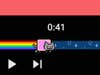
Stylus lets you install themes on your favorite websites—you can make even the soberest of news outlets look like a cutesy kawaii shop. You can also create your own templates, but you’ll need to know some CSS to do so.
If coding is not your thing, you can stick to browsing themes from the community archive. Choose your favorite and install it by clicking the Install with Stylus button.
Stylus is not as intuitive as Stylebot, but it has a lot of themes to choose from, and even fun, random elements like this Nyan Cat progress bar for YouTube, which may be worth downloading this extension for alone.
Tranquility Reader

Tranquility Reader turns web pages into more readable interfaces. It gets rid of most of the images, as well as all the ads, videos, and other elements that may be distracting you while you try to read an article online.
If you’re thinking this doesn’t sound so different from Firefox’s built-in reader view, you’re right—it’s not. However, we found Tranquility Reader does a much better job at choosing which elements of the page to keep (the main image and the entire body of text) and which ones to get rid of.
Another feature that makes Tranquility Reader stand out is the fact that it’s a quick switch you can turn on and off at any moment without having to refresh the page.
Improve YouTube!
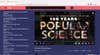
The name of this extension pretty much says it all: Improve YouTube! is a comprehensive extension that lets you tweak a whole lot of the video platform’s interface—from the color of the player to which side of the screen the list of recommended videos is.
[Related: Why YouTube is hiding dislikes on videos]
The best part is that this extension is intuitive and super easy to use. Just click on its icon in the top right corner of your browser and select one of the categories you want to tweak: You can choose between Player, Themes, Appearance, and more. Click on one and you’ll see all the elements you can edit. Most of them employ drop-down menus, toggle switches, or sliders, so it’s easy to see what they do and revert the change if you need to.
Improve YouTube! also has a number of themes you can apply to Google’s video site, so if you just want a splash of color, you can easily replace the black, white, and red palette with your favorite hues.
