We may earn revenue from the products available on this page and participate in affiliate programs. Learn more ›
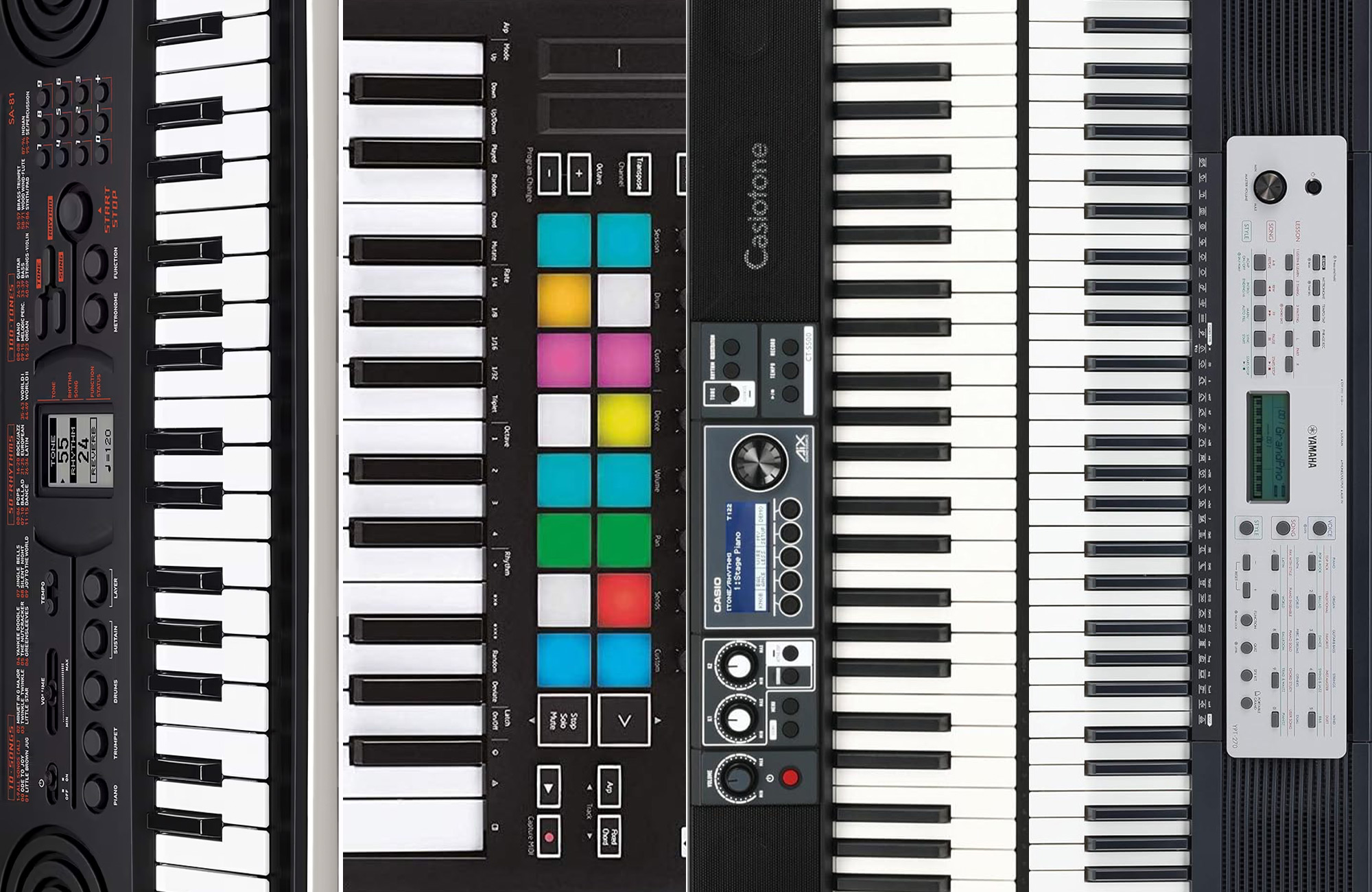
If you’re looking to start playing piano and don’t have the budget or space for the real deal, beginner keyboards can deliver everything you need to tackle the basics and help you build your skills. Some designs feature built-in learning tools, lessons, and play-along tracks. Most include banks of sounds for added versatility and easy musical experimentation. We’ve looked at some of the best beginner keyboards on the market and made recommendations based on their unique feature sets and our key considerations.
- Best overall: YAMAHA YPT270 61-Key Portable Keyboard
- Best 88-key: Alesis Recital
- Best MIDI: Novation Launchkey Mini
- Best weighted: Donner SE-1 88
- Best compact: Casio Casiotone CT-S500
- Best budget: Casio SA-81
How we chose the best beginner keyboards
Shopping for the best beginner keyboard for your needs doesn’t have to be a mystery, but there are a few key factors to remember when purchasing. Here are some of the details we combined with our first-hand experience and peer recommendations when compiling this list:
Features. Whenever possible, we selected beginner keyboards that come with dedicated lesson and coaching functions to help users hone their skills and grow accustomed to playing piano. The picks that don’t include lesson functionality made the list due to their ability to emulate the feel and sound of a real piano, which is an incredibly helpful factor for honing precise skills.
Price and value. Keyboards come in a wide range of prices—stretching into the multiple thousands. We built this list with keyboards that are priced in a reasonable and accessible price bracket to ensure that users get the most value out of their purchase.
Brand and reputation. Each of these beginner keyboards is manufactured by reputable and longstanding brands with extensive experience in the musical instrument market. Going with an established manufacturer typically ensures that years of research and development support a product’s design.
The best beginner keyboards: Reviews & Recommendations
Thanks to its straightforward playing mechanics, repeating layout, and massive range spanning seven octaves, the piano is one of the most unique and immediately rewarding instruments to learn. Whether you’re a newcomer to music or you’re a musician looking to branch out and expand your skillset, a piano’s highly visual and intuitive design offers a foundational reference point that’s directly applicable to other areas of music. The beginner keyboards below will help you get started on our piano journey, wherever it takes you.
Best overall: YAMAHA YPT270 61-Key Portable Keyboard
Best overall
YAMAHA YPT270 61-Key Portable Keyboard
Pros
- Intuitive interface and built-in lessons with a visual component
- Includes hundreds of accompaniment and song tracks
- Compatible with auxiliary audio equipment for customizing practice
Cons
- Keys aren’t sensitive to varying touch force
- Sounds aren’t as realistic or dynamic as professional models
Why it made the cut: This lightweight 61-key keyboard is a feature-rich learning tool that hosts an easy-to-use lesson system and an auxiliary input for jamming along to your favorite songs.
Specs
- Number of keys: 61
- Number of sounds: 401 voices, 143 styles
- Lessons included: Yes, 3 lesson modes
- Touch-sensitive: No
- Dimensions: 12.48 x 37.01 x 4.09 inches
- Weight: 12.4 pounds
The YPT270 is a relatively compact portable keyboard from Yamaha that’s designed with beginners in mind. It features an LCD display and a whopping 401 built-in instrument voices. Plus, three lesson programs guide users from learning proper technique to memorizing basic melodies and chords. Its interface is very open-ended and allows users to harness the keyboard’s features for their own learning style, making it a great basic keyboard for becoming acquainted with the layout and feel of a piano.
Because the YPT270 is the best beginner keyboard, it lacks features that might appeal to intermediate-level players, like touch-sensitive keys and realistic sounds. It’s a great tool for basic learning and for creative experimentation, but if you aim to become accustomed to the feeling and sound of a real piano, a keyboard with some form of weighted and touch-sensitive keys like the Alesis Recital may be a better choice.
Best 88-key: Alesis Recital
Best 88-key
Alesis Recital
Pros
- Offers mobile operation using six D batteries
- Toggle between standard, lesson, and two-hand split modes
- Packs bonus MIDI connectivity via USB
Cons
- Full-size 88-key design may be too bulky for small spaces
- Robust customization options are hard to access
Why it made the cut: The Alesis Recital offers a robust emulation of the piano-playing experience thanks to its five premium voices and 88 touch-adjustable keys.
Specs
- Number of keys: 25
- Number of sounds: 5
- Lessons included: Yes, 60 lessons
- Touch-sensitive: Yes
- Dimensions: 11.54 x 50.51 x 3.58 inches
- Weight: 17 pounds
Many beginner keyboards are scaled down to make them easier to store and play. But if you want to grow accustomed to the size and feel of a standard piano, an 88-key keyboard is the best way to get acquainted without committing to an actual acoustic piano. The Alesis Recital is the best 88-key keyboard for beginners, thanks to its true-size keys, premium sound banks, and user-adjustable key tension. All of these features aim to offer a playing experience as close as possible to that of a standard piano.
Beginning pianists will appreciate the Recital’s ability to operate using six D batteries for easy mobility and operation in spaces without wall power. It also packs three distinct operation modes. That includes a lesson mode that splits the keyboard into two identical zones for working alongside a piano teacher. As a bonus, users can connect the Recital to a computer via USB and use it to send MIDI information like a dedicated MIDI controller.
As an 88-key keyboard, the Recital measures 50 inches in length, which may be too large for some spaces. One other drawback to the Recital’s design is its control interface, which allows access to all of its lesson features but isn’t super intuitive to use.
Best MIDI: Novation Launchkey Mini
Best MIDI keyboard for beginners
|Novation Launchkey Mini
Pros
- USB bus-powered for portability
- One-touch chord mode, arpeggiator, and more
- Velocity-sensitive keys and pads capture nuance of every performance
Cons
- Rich feature set brings learning curve to advanced configuration
- No MIDI cable included
Why it made the cut: As the best MIDI keyboard for beginners, it includes beginner versions of Pro Tools and Ableton Live, making it a user-friendly tool for entry-level producers and beatmakers.
Specs
- Number of keys: 25
- Number of sounds: N/A
- Lessons included: N/A
- Touch-sensitive: Yes
- Dimensions: 1.61 x 6.77 x 12.99 inches
- Weight: 1 pound
Unlike standard beginner keyboards, MIDI keyboards generally lack lesson modes and learning tools. Its primary use is for beat-making and virtual instruments within digital audio workstations (DAWs) and other music production software. The best MIDI keyboard for beginners should be easy and intuitive to use, offer plug-and-play functionality, and pack a host of flexible tools like sampler pads, programmable knobs, and transport controls. The Launchkey Mini from Novation includes all of these beginner-friendly functions. It even packs them into a compact 25-key form that’s entirely powered via USB, which means that it requires no extra equipment or adapters apart from a computer to function.
Other unique features of the Launchkey Mini include a dedicated arpeggiator mode for creating lush textures and unique patterns, an automatic one-touch chord mode for quick recording of musical ideas, and a panel of 16 velocity-sensitive pads for precise beat-making. Much of these features are easy to access and use right out of the box. But the Launchkey Mini also offers users the ability to tweak and customize an abundance of other advanced settings. This makes it a great all-around choice for beginners and professional producers alike, but accessing the keyboard’s advanced features requires a bit of arcane maneuvering due to its dense, compact design.
MIDI keyboards are slightly different from standard keyboards in that they’re meant to control sounds within a separate unit. Because of this, they don’t include any sounds of their own. If you’re a beginner pianist looking for an all-in-one learning solution, a MIDI keyboard is probably not the best first choice. However, if you’re looking to get involved in DAW-based music production or synthesis, the Launchkey Mini sports one of the best feature sets for budding producers.
Best weighted: Donner SE-1 88
Best weighted
Donner SE-1 88
Pros
- Three heavy-duty pedals offer realistic feel and response
- Includes wooden furniture stand for easy blending with decor
- USB port sends MIDI information
Cons
- Larger and heavier than other beginner keyboards
- No dedicated lesson mode
Why it made the cut: The SE-1 is a stylish and affordable fully weighted 88-key keyboard that will fit right in with any living room.
Specs
- Number of keys: 88
- Number of sounds: 200 tones, 128 polyphony, 100 rhythms, 60 demo sounds
- Lessons included: N/A
- Touch-sensitive: Yes
- Dimensions: 12.9 x 51.9 x 35 inches
- Weight: 23 pounds without stand, 64.9 pounds with stand
As the best weighted keyboard for beginners, the Donner SE-1 offers an accurate piano-playing experience in a stylish and understated design. Despite this, it comes without the cost and bulk commonly associated with acoustic pianos, making it a good choice for use in homes of beginners and professionals alike. It features three zinc alloy pedals that emulate the sustain, dampening, and sostenuto functionality of standard piano pedals. And it includes a sturdy black wooden stand for an elegant finish. Apart from hosting 200 different tones, fully weighted keys, and an onboard recording function, the SE-1 also includes a USB port for sending MIDI information. It’s a surprisingly flexible unit that holds up in a variety of musical scenarios.
Because of its furniture-style design, the SE-1 digital piano is rather bulky and heavy compared to the other beginner keyboards on this list. This is technically one of its most unique traits, but the Alesis Recital (above) will better serve users who require 88 keys in a portable form factor. This keyboard also lacks a dedicated lesson mode, but the Bluetooth support allows you to use app lesson plans. Still, its metronome and recording functions are helpful learning tools—they just require some user control.
Best compact: Casio Casiotone CT-S500
Best compact
Tiny tunes
Pros
- Plenty of tones to use
- Touch-sensitive
- Headphone output for silent playing
Cons
- No felt strip at key pivots to keep out dust
Why it made the cut: This piano is easy to use and grows with the player as they get more experience.
Specs
- Number of keys: 61
- Number of sounds: 800 tones, 243 rhythms
- Lessons included: No (must use Casio’s separate practice app to unlock lessons)
- Touch-sensitive: Yes
- Dimensions: 38.82 x 12.09 x 6.38 inches
- Weight: 14.85 pounds
Don’t let this piano’s size fool you. It packs quite a powerful punch with 800 total sounds and lots of controls for tone adjustment. And the piano can play dynamics better than its counterparts, thanks to Active DSP. Multiple line-out jacks allow you to connect a PA or other gear. You can even use the CT-S500 as a Bluetooth speaker. The sound it produces exceeds its size thanks to built-in speakers designed around Casio’s Horizontal Bass-Reflex System. A strap pin enables you to play without a keyboard stand.
The tone selection includes a back catalog of classic Casio sounds pulled from the company’s massive collection of older devices. It spans everything from cheesy ’80s effects to more professional sounds. Once you pick a specific sound, you can assign different parameters to four onboard knobs and adjust them in real-time during a performance. It’s a simple and quick way to control popular effects like distortion and wah.
If you’re feeling particularly ambitious, you can split the keyboard to get two sounds at the same time, each of which you can customize with the built-in knobs. A built-in LCD display provides real-time info but also allows you to save sound, effect, and rhythm presets that are easy to find later.
Best budget: Casio SA-81
Best budget
Casio SA-81
Pros
- Portable and kid-friendly design
- Built-in drum pads with 50 rhythms and 100 unique tones
- Built-in speakers and headphone output
- Metronome, tuning options, and transpose features
Cons
- Limited to eight simultaneous notes
- Toy-like appearance, build quality, and sounds
Why it made the cut: The SA-81 is portable and affordable, making it a great learning tool for kids and a fun creative tool for players of every age and level.
Specs
- Number of keys: 44
- Number of sounds: 100 sounds, 50 rhythms, 10 songs
- Lessons included: No
- Touch-sensitive: No
- Dimensions: 23.78 x 8.31 x 2.24 inches
- Weight: 3.08 pounds
The Casio SA-81 sits somewhere between the best budget beginner keyboard and a children’s toy, packing 100 fun sounds, five drum pads, 50 rhythm tracks, and a pedigree from a longstanding industry leader in keyboard design. It sports a compact 44-key design that functions using a separately sold AC adapter or six AA batteries (we recommend rechargeables), making it a good practice and songwriting tool for taking on the road. It’s also not nearly as bulky as other more expensive beginner keyboards, which makes it an easy addition to small spaces and homes.
Because it’s a compact budget keyboard, the SA-81 doesn’t match the size specifications or sound capabilities of traditional pianos by any stretch. It features a toy-like appearance and construction, and its sounds are strictly for fun. This may put a damper on a new keyboardist’s ability to excel at and connect with the instrument at large. Still, its low price and user-friendly interface make it a fantastic choice for cultivating musical interest and acquaintance in young children, as well as a great option for older players who want a reasonably priced secondary keyboard for fleshing out ideas or techniques.
Things to consider before buying the best beginner keyboards
Keyboards for beginners offer a wide array of features and qualities. It can be challenging to sort through the buzz to figure out what actually matters when selecting a keyboard. Below, you’ll find some of the key things to pay attention to when narrowing down your choices and finding the best option for your needs.
How accurately do you want your keyboard to emulate the sound and feel of a piano?
When it comes to its design and construction, the piano is a notoriously complex instrument that contains hundreds of strings and creates plenty of complex overtones. Many keyboards aim to model this sound accurately, but not all beginner keyboards are equipped with high-quality sounds or keybeds with realistic resistance and feel.
If you’re looking for a beginner keyboard that’s great at emulating the sound and feel of a traditional piano, you’ll want to pay attention to a keyboard’s action. Action refers to how hard or easy it is to press a key in order to produce a note. The keys on real pianos are weighted, so a weighted keyboard will give you a similar feel to traditional pianos. This does make the keys hard to press, naturally. As a result, it may not be suited for little hands or those wanting keys that are easier to press.
Your keyboard sound will largely be determined by the number and quality of its voices. For a classic sound, focus on a keyboard or electric piano with a few high-quality voice options as opposed to a large number of sounds. If you want more flexibility to cover a wider range of music styles, a keyboard with a wide array of voices and sounds will be best.
How many keys do you need?
Standard keyboards feature 88 keys, though they also come in a range of other key numbers. If you live in a small space, want a portable device, or just don’t want a big piano, a lower number of keys will result in a smaller keyboard. However, the fewer keys you have, the fewer octaves you’ll have access to as well. That may be limiting, especially as you learn. We suggest a minimum of 49 keys—which provide four octaves. This will allow you to easily play with two hands and explore plenty of octaves as you get started. If you want more room to grow, however, go with a higher number of keys.
Do you need portability?
If you want to pack your beginner keyboard for mobile play and practice, battery functionality is a must-have feature. Likewise, a smaller footprint and lightweight design will also be essential factors for most.
FAQs
Real pianos have weighted keys, which provide some amount of playing resistance and allow pianists to play with a great range of expression and dynamics. Not all digital pianos feature weighted keys, so it’s important to look for that feature if you want to feel like you’re playing a real piano.
Weighted keys aren’t a requirement for learning piano. You can learn about melody, harmony, and more without ever touching a weighted key. However, if you’re looking to perfect your technique and become acquainted with the physical response of a real piano, there’s no substitute for weighted keys.
Having 61 keys is more than enough for learning piano, as beginners likely won’t even need to access the far reaches of their keyboard in the initial stages of their education. Also, 61-key keyboards are relatively smaller and, therefore, slightly easier to add to an existing home or studio without taking up too much space.
Final thoughts on the best beginner keyboards
- Best overall: YAMAHA YPT270 61-Key Portable Keyboard
- Best 88-key: Alesis Recital
- Best MIDI: Novation Launchkey Mini
- Best weighted: Donner SE-1 88
- Best compact: Casio Casiotone CT-S500
- Best budget: Casio SA-81
All beginners start with different levels of experience and goals. As a result, the best beginner keyboard for one person may not be the best for another. However, whether you are looking to simply play for fun, shopping for a young child to start on their musical journey, or aiming to get serious about the instrument, one of these keyboards will fit your needs.









