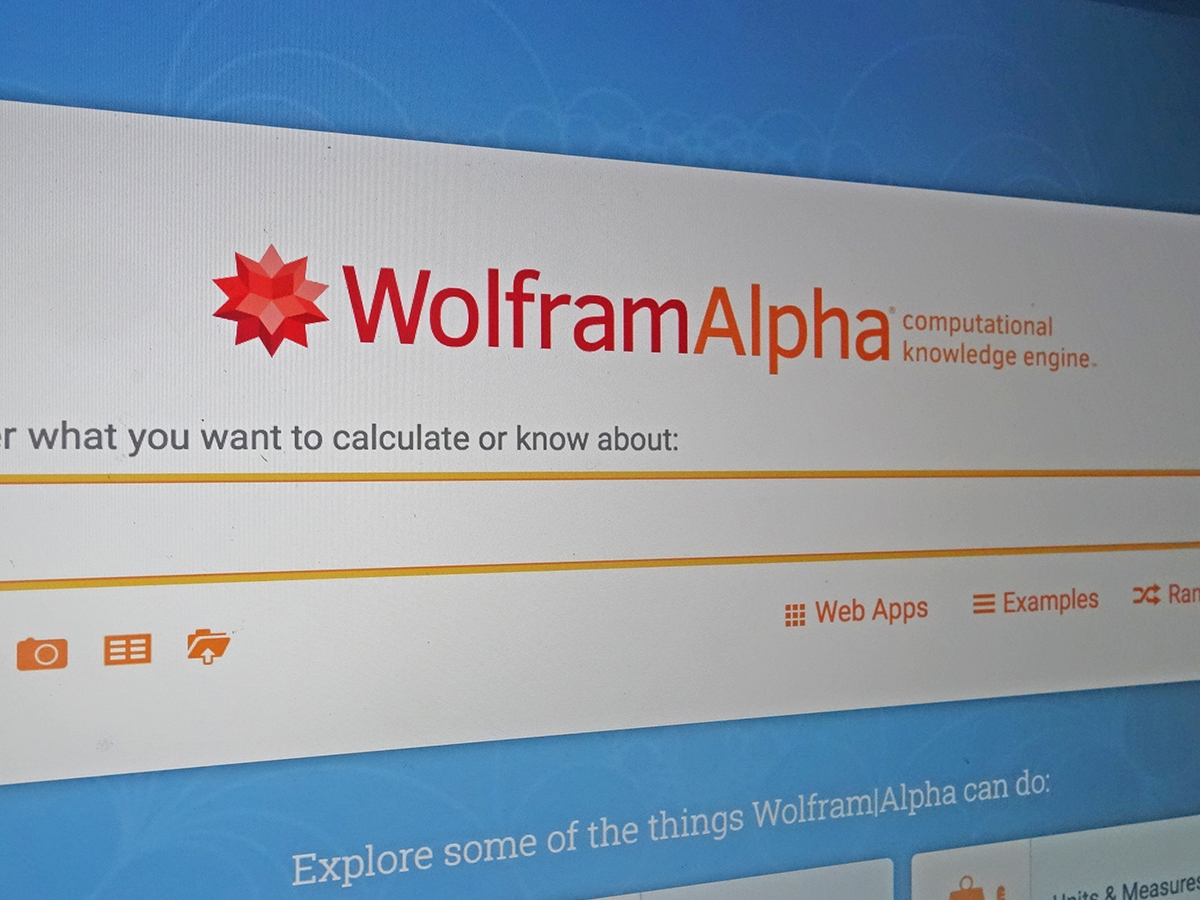
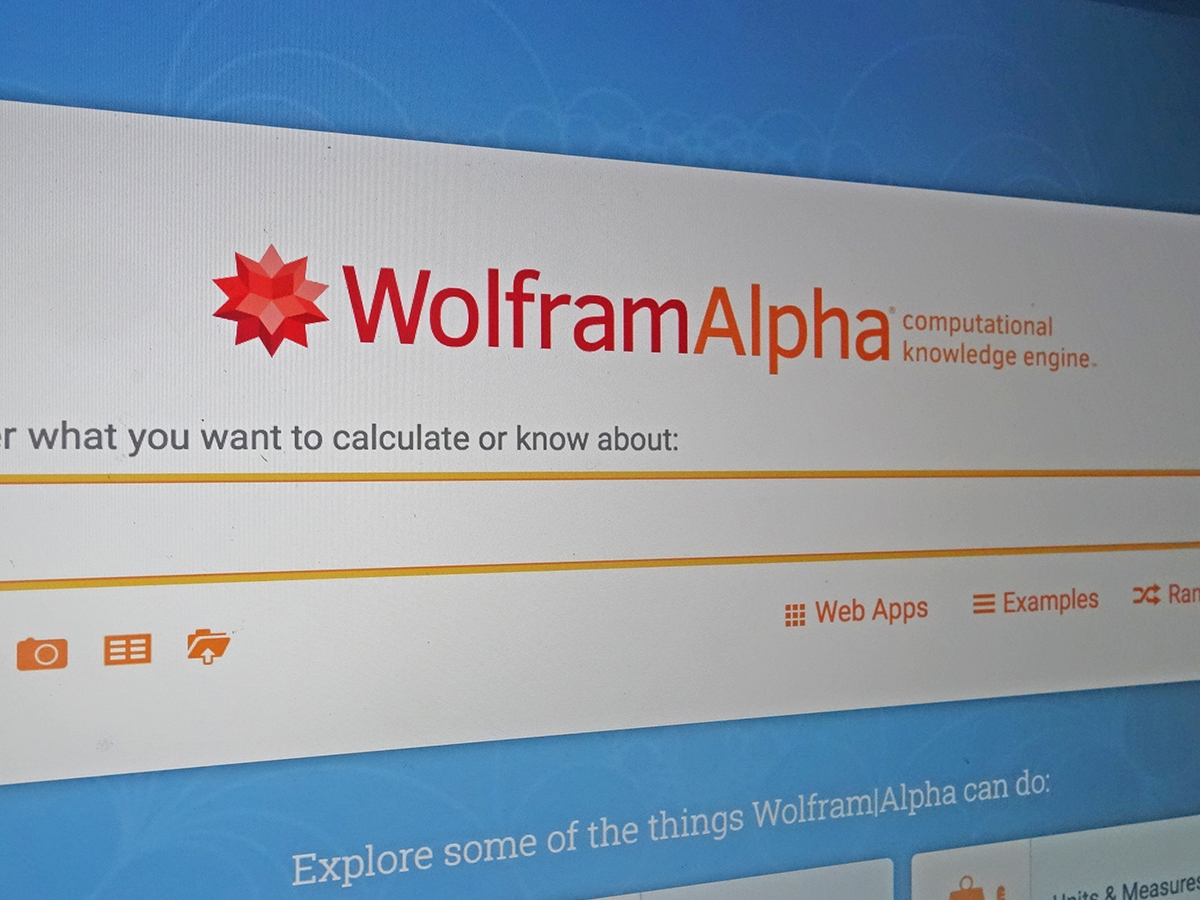
You might not give much thought to the way you search the web, but if you venture beyond the big names in search engines, some gems can be found—like Wolfram Alpha, which describes itself as a “computational knowledge engine” rather than a mere run-of-the-mill search engine.
To give you some idea of how Wolfram Alpha works and how much you can get out of it, we’ve listed some of our favorite searches and some of the engine’s strengths below. In certain situations in can prove far more helpful than Google, Bing, or any other portal.
Load up www.wolframalpha.com in your web browser, and let’s get started.
Mathematics and statistics
Wolfram Alpha is capable of some rather comprehensive math. As well as basic arithmetic, like “2+2”, the search engine can also handle much more. Conversions such as “378 to binary” work, as do computations such as “pi to 100 digits”.
You can work out the sizes and properties of shapes too: try “circle, diameter=2”, for example, or something more complicated with “annulus, inner radius=2, outer radius=5”.
Graphs from “plot sin x cos y” to “plot 3x2-2xy+y2=1″ can be drawn and the search engine will tell you the next number in sequence if you separate the figures with comma and then use an ellipsis at the end—so “1, 2, 4, 8, …” for example.
Wolfram Alpha lets you ask questions such as “is 73 prime?” or check the probabilities of events such as “32 coin tosses”. We’re really just scratching the surface with those examples, and you can find more math and stats examples here and here.
Words, languages, and literature
This isn’t just a tool for calculating sums and statistics though, because Wolfram Alpha can help with arts and languages as well. Try looking up the definition and properties of a word by entering “word” then the word itself. Or preface a word with “synonyms” to get Wolfram Alpha’s built-in thesaurus running.
Other search operators you can put before words include “translate”, “words that rhyme with”, and “anagrams”, the last of which gives you all the anagrams of whatever word you’ve followed it work. You can look up words matching a pattern too: Try “_al__la__”.
Wolfram Alpha can tell you the readability of a book if you use a query like “readability of Bleak House”. It can also work out how many pages long your next novel is going to be if you enter something along the lines of “35,000 words in English” (or whatever language you’re using). It will also tell you the reading and typing time for the document.
The search engine can pit works of literature against each other too—try “hamlet vs macbeth”, for example, to compare publication dates, word counts, average word length, longest word, and more. Check out some more words and linguistics searches here.
Art and popular culture
We’re already talked about the data that Wolfram Alpha can pull in about works of literature, but the search engine can cover the whole range of popular culture if you need it to. You can compare movies and TV shows just like books—try “Mulholland Drive vs Straight Story” or “Futurama vs The Simpsons” for example.
You can run advanced natural language searches too, such as “movies starring Al Pacino and Robert De Niro” or “movies with the longest running time”. Any stat that Wolfram Alpha knows about a play, TV show, movie, book, song, album, or comic can be compared or brought up on screen.
Run a query like “first episode of Friends” and not only will Wolfram Alpha tell you when it was, it will tell you how many days ago it happened and when the sunrise and sunset times were for that particular day. Impressive stuff.
Great works of art are covered too—Wolfram Alpha can correctly respond to questions like “size of the Mona Lisa” and “which museum exhibits Michelangelo’s David?”. You can see a bunch more queries related to art and culture here and here.
Facts from the web
Google and Bing are pretty adept at turning up facts and nuggets of trivia from the web, but Wolfram Alpha has a special kind of parsing technology that makes it even better. So, try “journalist salary” or “population New York City” or “Japan military strength”—all of these search engines will have a stab at returning answers, but Wolfram Alpha will answer in more depth and show data spreads over time.
Sports and games are covered too. “Michael Jordan points per game in 1996 postseason” and “what are the longest board games?” are two questions you could ask—or just type in the name of any sports team, video game, sporting term, stadium, or whatever else you want to know. Type “scrabble” then a word to see how many points that word would get you on the board.
Try “bridges longer than 1 mile” or “skyscrapers higher than 1,000 feet” and Wolfram Alpha gives you more accurate results than either Google or Bing, complete in a tabulated format with charts and maps.
The list goes on and on—once you move beyond simple questions to ask more complicated queries covering details and statistics, Wolfram Alpha really comes into its own. For more examples, take a look here and here.
Technology searches
Wolfram Alpha knows its technology, as you’ll be able to tell if you run a search on an app like “Skype software” or a URL such as “google.com”. The search engine returns a host of information, including the programming language the software is written in (for the apps) and the popularity of a site (for the URLs).
The engine can also return a bunch of useful details if you look up file types (“.jpg file format”), keyboard layouts (“french keyboard”), and well-known computer systems (“Commodore 64”). You can even ask more detailed questions like “how fast was the processor on the Apple I?” to narrow down the results.
As always on Wolfram Alpha, if you want to run two or three queries at once, just separate all of your terms with a comma in the search box. The results page will display the corresponding information neatly and even combine graphs together (for Wikipedia page hits history, for instance).
You can also look up cars, spacecraft, ships, roads, airports, and flights: Try “average daily passengers Delta” or “biggest rocket by diameter” to dig deeper into the data available through Wolfram Alpha. To see some more of the search engine’s technical and technological prowess, check here and here.
And the rest
That should be plenty for you to be getting on with, but Wolfram Alpha still has many more strings to its bow. It’s very clever with dates and times, for example, so you can type in “9.30am to 6pm” to see how many minutes that actually is, or enter a year (followed by “AD” or “BC”) to bring up a calendar for that year.
Image processing is possible right within the search engine as well. For example, if you put in “oil painting effect image Abraham Lincoln”, you get a processed version of the 16th President of the United States. Other image effects you can use include gaussian blur, sharpen, majority filter, and posterize.
Wolfram Alpha can work out how many calories you’ll burn on a run—enter “running 30min, 6min/mi, 28yo female, 5’6″, 135lb” for example, to see the energy you’ll expend, the fat you’ll burn, and the oxygen you’ll consume. Other health and medicine queries you can try are yoga positions, pilates exercises, key details on diseases, and mortality data (“life expectancy US, UK, Sweden”).
Wolfram Alpha even has a sense of humor. Try inputting “where did I park my car?” or “tell me a physics joke” for example. Have a play around with some search terms of your own and you’ll see for yourself just how capable the search engine is, and help and examples are always just a click or two away.
