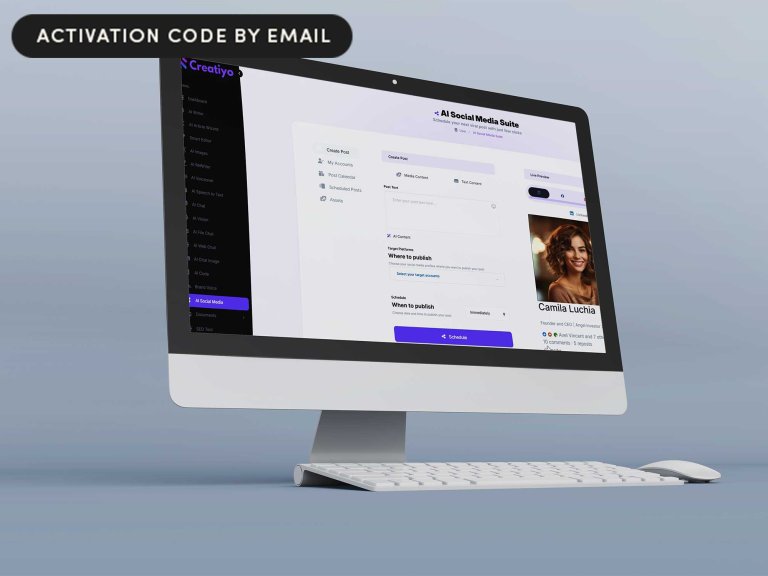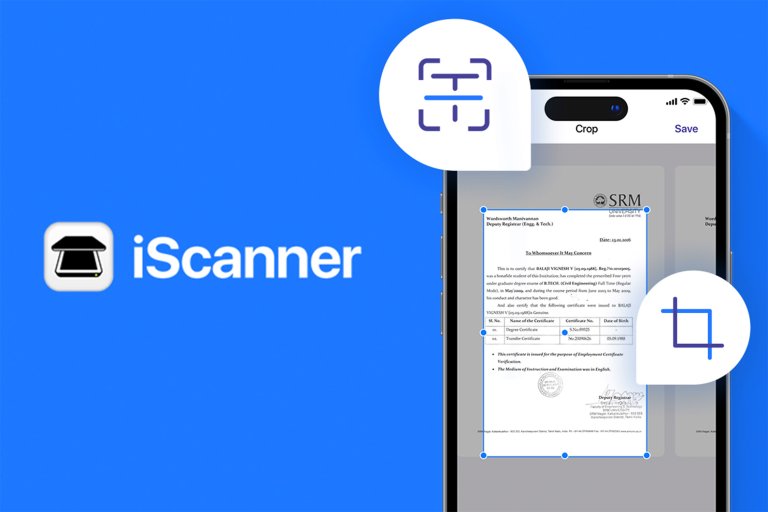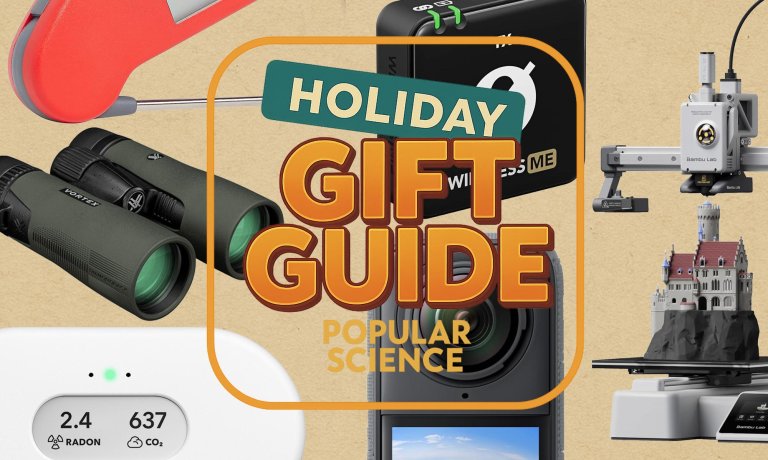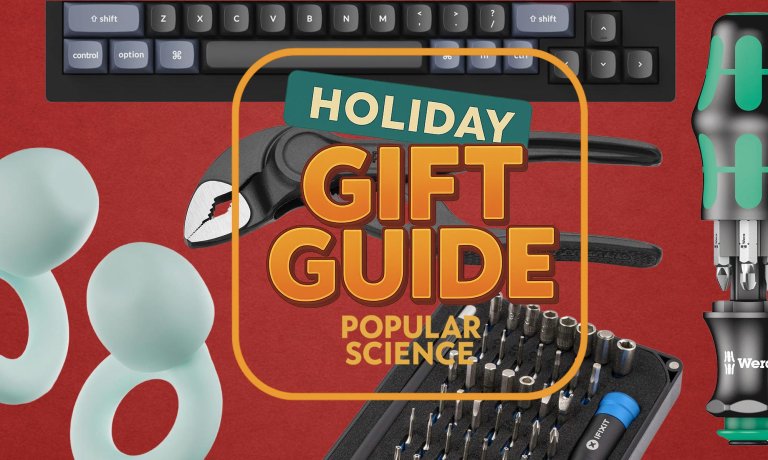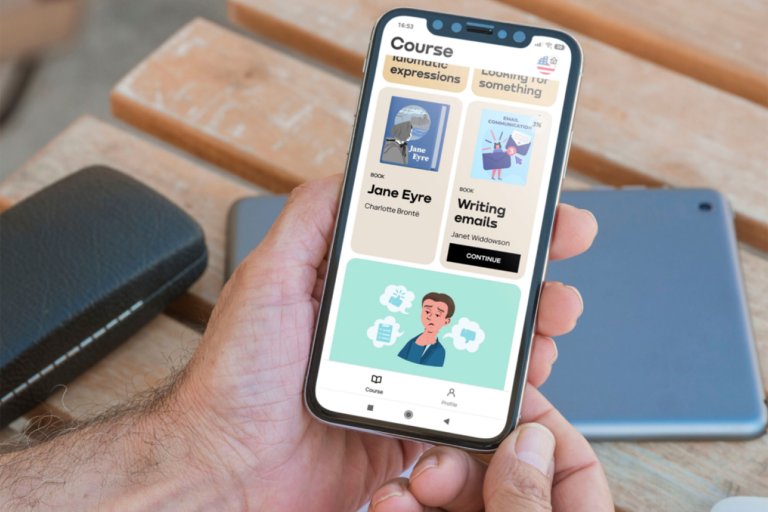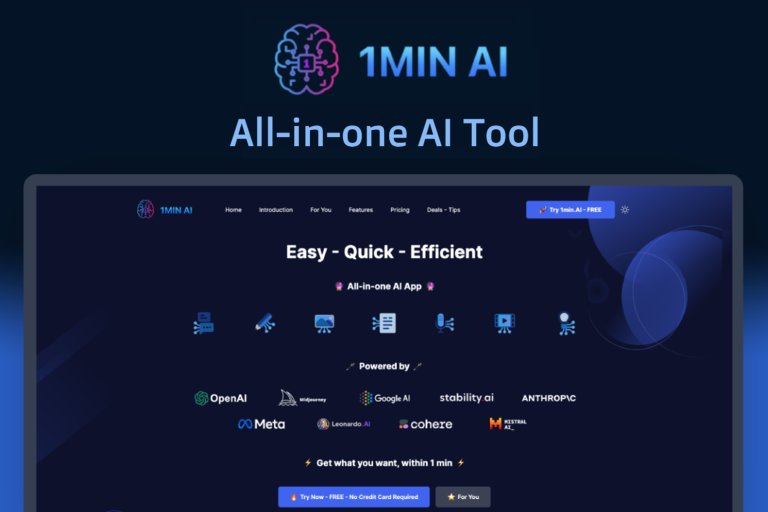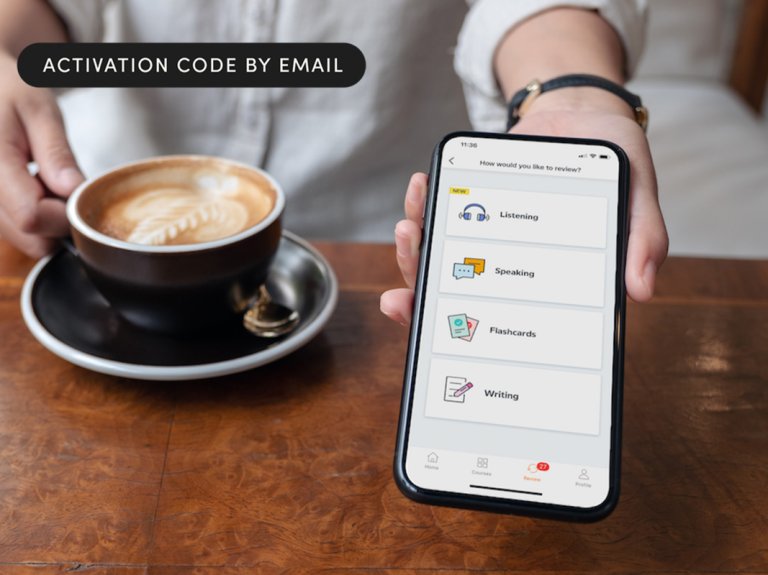Sponsored Content
Gear
News, roundups, and reviews of the technology that shapes the way we live.
Latest in Gear

Sponsored Content
A full Microsoft Office Suite for under $30? Yes, this is real.

Sponsored Content
Make healthier choices with a tracker ring for under $300

Sponsored Content
Learn guitar faster with structured, science-backed tools for $110

Sponsored Content
The latest version of Microsoft Office Home is only $120
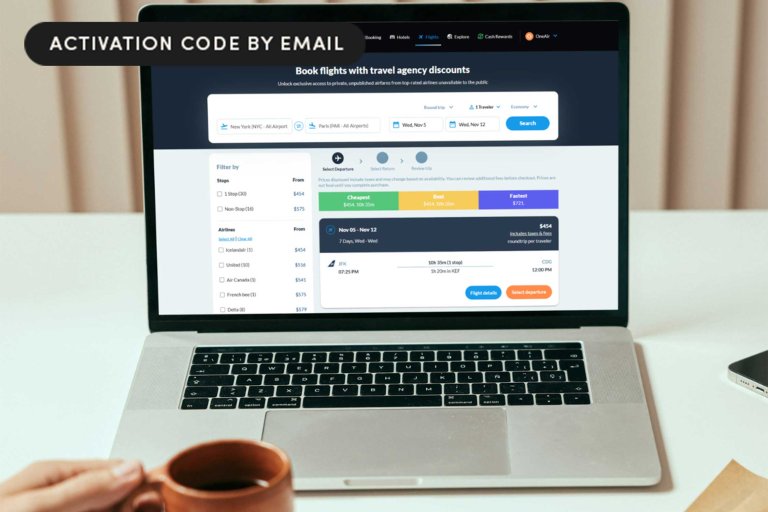
Sponsored Content
Automate your travel deal hunting with OneAir for just $60

Sponsored Content
Make your Mac exactly what you want for under $30 with MacPilot

Sponsored Content
Work with PDFs? This under-$25 offer on AceThinker is for you!
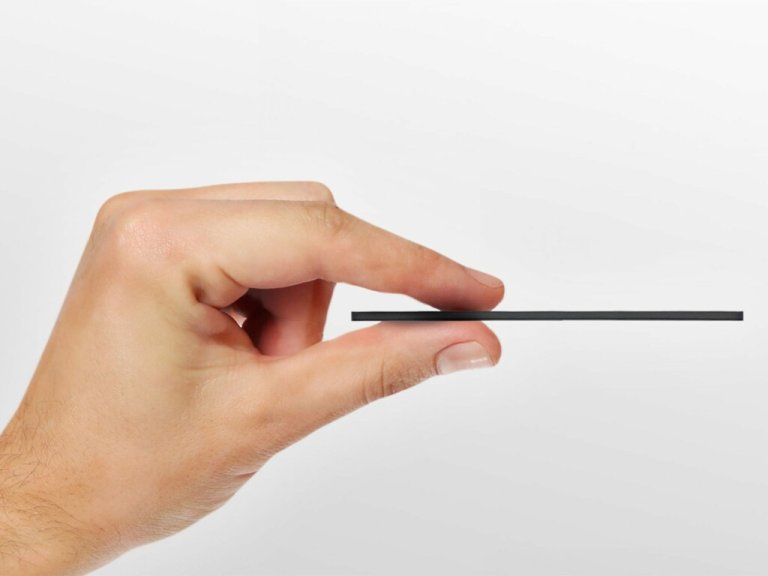
Sponsored Content