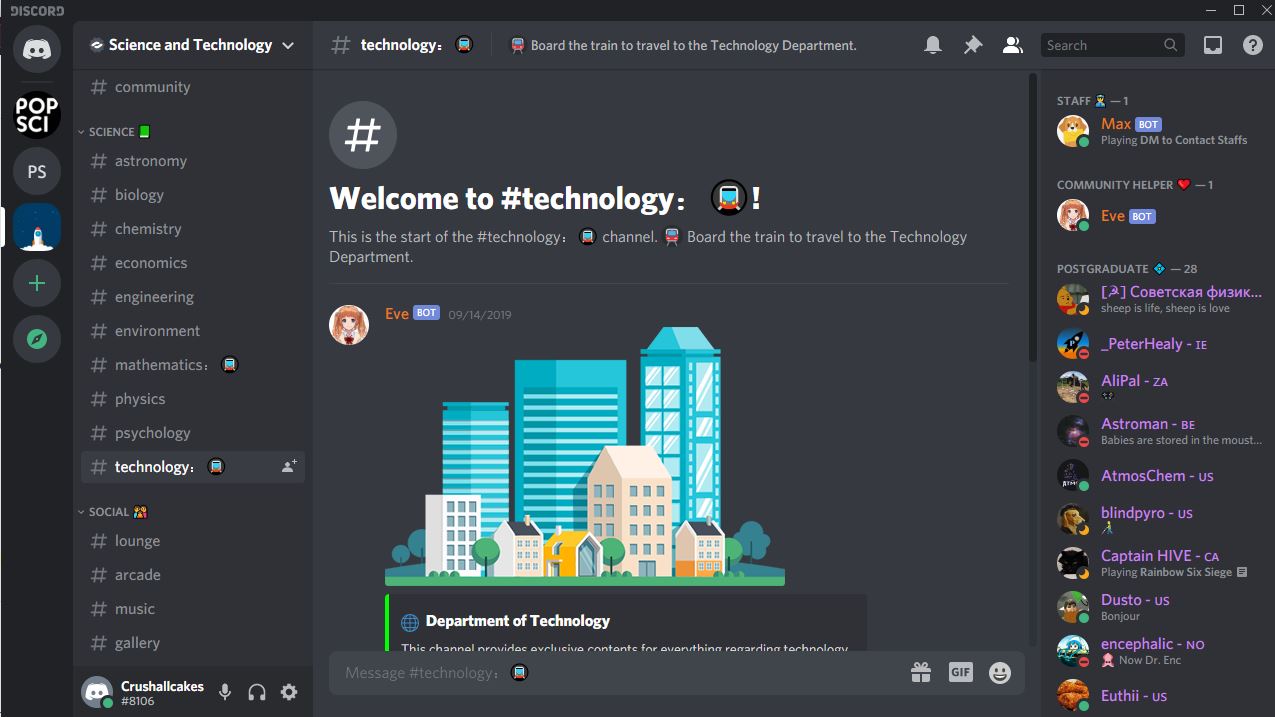
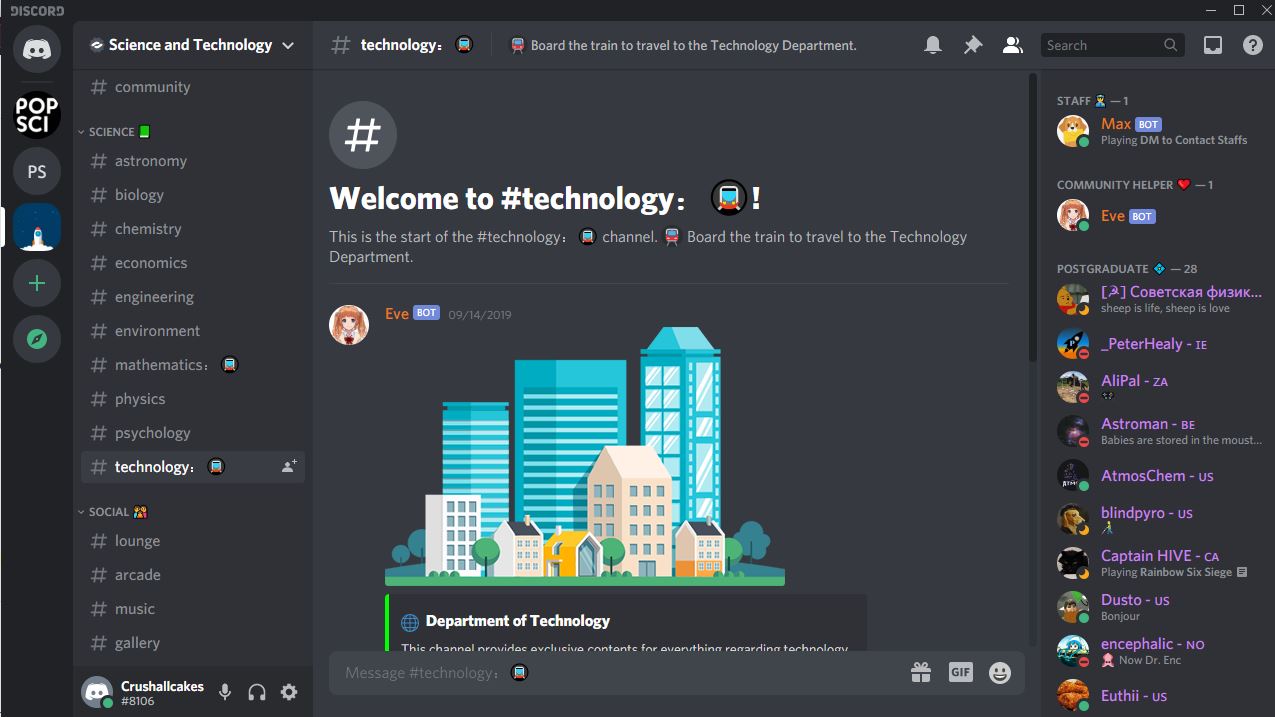
Right now, there’s a rumor floating around the tech sphere suggesting that Microsoft may buy the online chat app Discord for roughly $10 billion. That may sound surprising to some people who haven’t even heard of the service, or think that it’s still geared toward gamers as it was at the beginning. While Discord didn’t become a global communication darling like Zoom did during the COVID-19 pandemic, it has become an essential way for people to connect with their pals and broader communities through text, voice, and even video chats. Here’s an overview of how the service works and what it takes to get started.
What is the Discord app?
Founded in 2015, Discord started out with a heavy focus on gaming. Its creators wanted a simple way to converse while playing desktop games through an app that wouldn’t eat up a lot of computing resources and slow down their performance.
The service calls its communities “servers,” which contain voice, text, and video channels. If you’re familiar with the popular corporate communications software, Slack, you’ll find some similarities when signing up for Discord.
Users can belong to a variety of servers, and even create their own to establish online communities.
How to start using Discord
Like many other communication apps, Discord has free options for both Windows and macOS—but it will also run in a browser tab if you don’t want to download anything. Adding the dedicated app does offer a few advantages, however, including the ability to steam video to your channels. Also, if you’re sloppy about your tabs, you may find the app much easier to manage. If you want to keep it off your computer completely, you can also opt for the mobile version, which works on both iOS and Android.
The process for creating an account is extremely familiar, and once that’s done, you’ll have to join a server. The easiest way to get going is to nab an invite to a server from a friend who’s already using Discord. In that case, clicking the link will bring you straight to the server so you can start interacting in channels.
If you don’t know anyone currently using the service, you can either start your own or browse the many public options out there. Starting your own is simple, but may be a little boring until you can get others on board. Click the plus sign on the left side of the interface to create your own server. Then, click the icon on the left part of the screen to find the option to invite people. If you don’t want to start building your own community from scratch, hit the magnifying glass icon to see a list of popular servers you can join at the jump. The “Science and Technology” server, for example, is a good place to start because it’s an official partner server, which means the service has certified that it’s a quality place to communicate with people.
[Related: 6 secure alternatives to WhatsApp]
You’ll have to prove that you’re a real person when you join and also agree to the server rules regarding content and behavior. Once you’re in, you’ll see a list of the channels set up by that community on the left-hand side of the interface.
As you join servers, they’ll also show up on left-hand side of the interface so you can easily find them and go back later.
Upgrading your account
If you find Discord particularly fun or useful, the company offers a $10 monthly (or $100 annual) subscription to its upgraded tier, which it calls Nitro. Many of the advantages are purely aesthetic, including the ability to collect and make animated emojis or use an animated avatar in the chats. There are some tangible benefits, though. Nitro allows users to stream video in HD and upload files up to 100MB in the channels.
Subscribing to Nitro also grants users two monthly Server Boosts, which translates to upgrades for any communities you’re a part of. For instance, if a server collects enough boosts from its members, it can allow higher file size uploads or unlock additional emojis and other vanity elements.
Why start with Discord now?
The company has shown a ton of growth during the pandemic and the breadth of open communities is impressive. If you’re interested in a topic, there’s almost certainly a subsect of people talking about it on Discord right now. Microsoft’s rumored purchase could bring the service even closer to the mainstream, so you’ll want to lock down a username and get an established profile before the floodgates open.
Because of Discord’s flexibility, it also offers some opportunities for creators. Many streamers and public figures, for instance, offer private channels on the app that are only available to people who subscribe to their Patreon, which makes it useful for generating new users. Perhaps you’ll enjoy it enough to become an influencer on your own.
