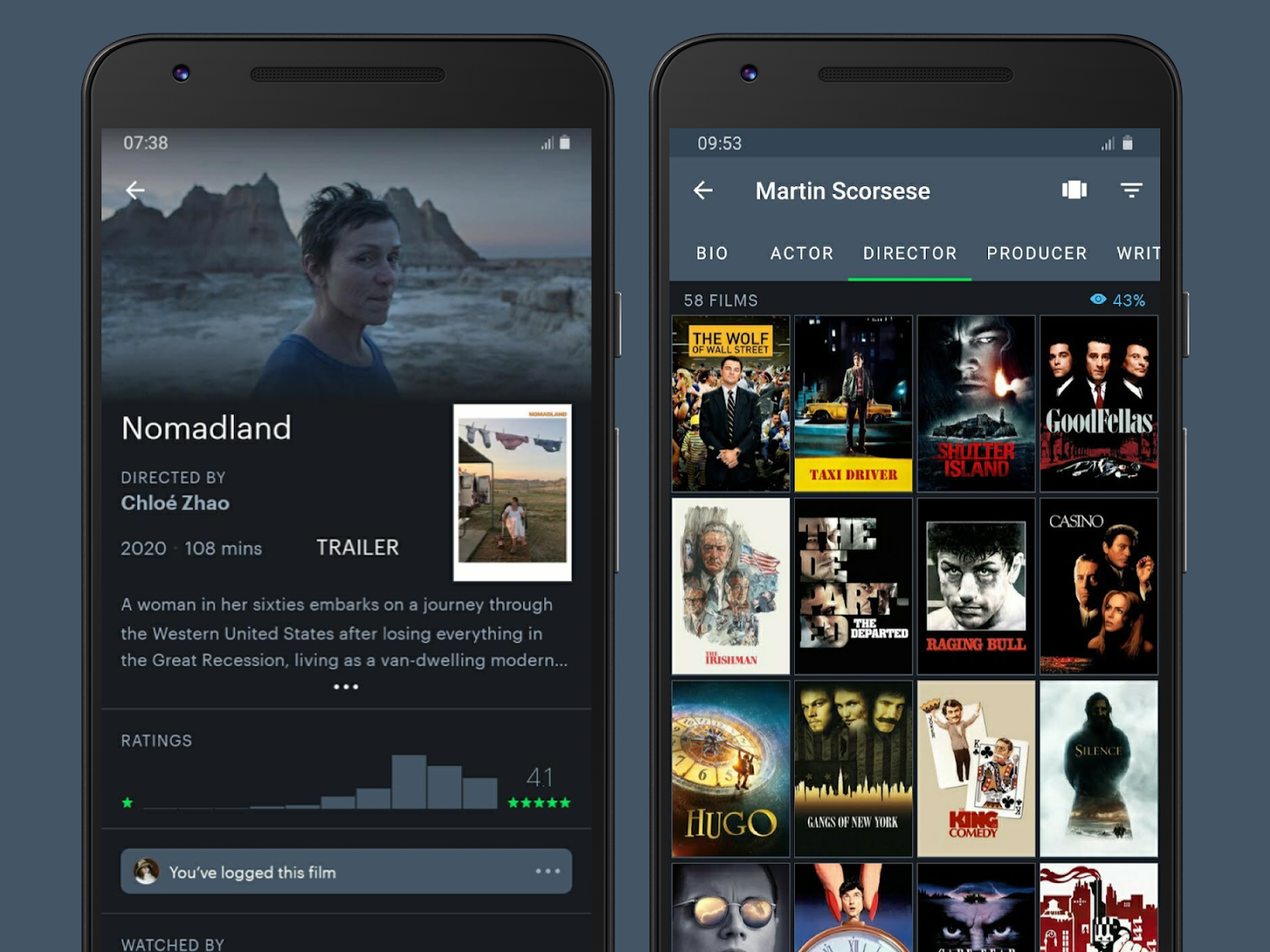
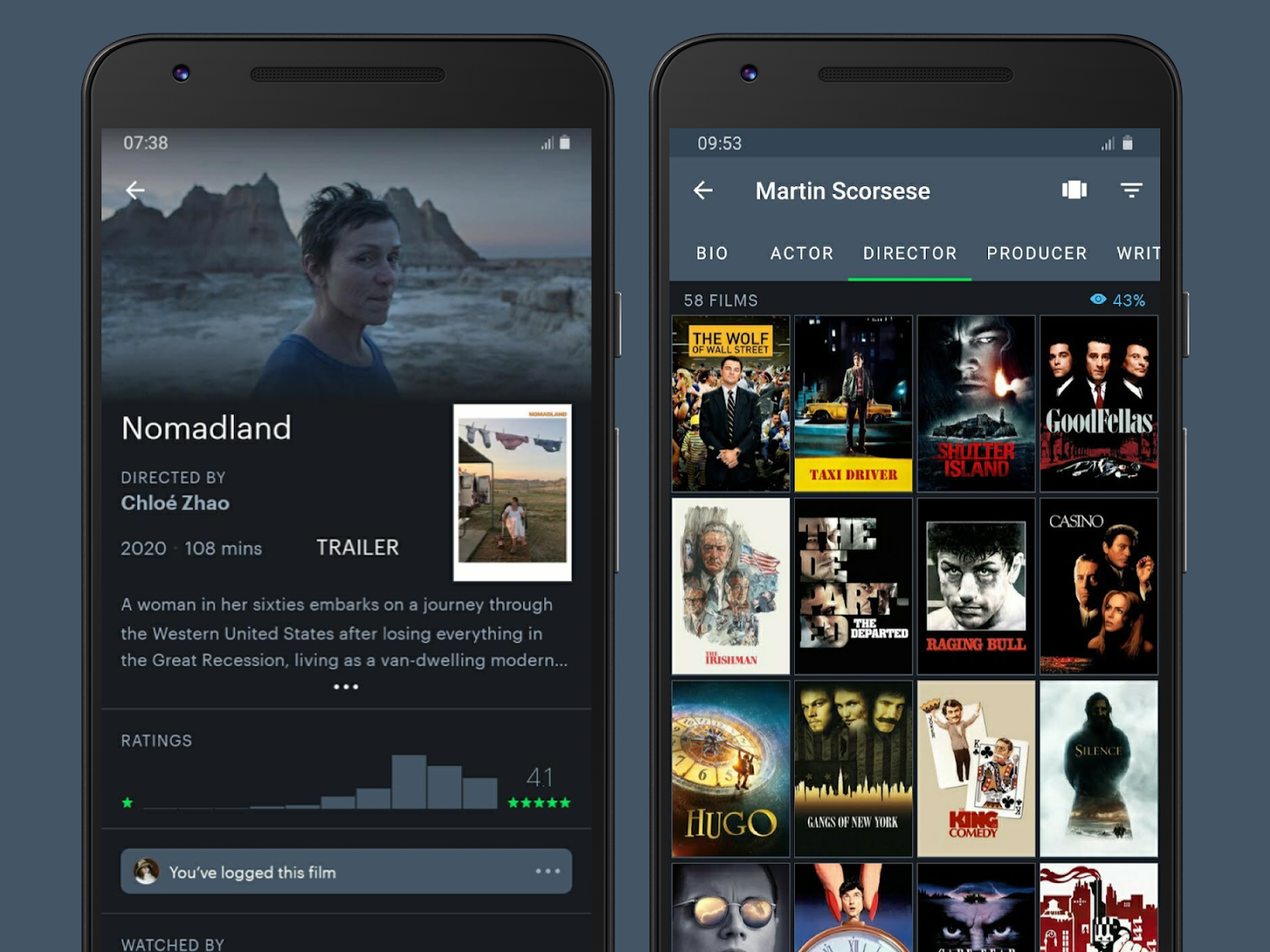
Letterboxd might be the most comprehensive movie tracking service around. It lets you keep records of the films you’ve seen, the ones you’ve liked, the ones you’ve hated, and the ones you want to see in the future.
While it’s easy to get started, Letterboxd also has a wealth of minor and major functionalities that reveals itself as you spend more time on the platform. Whether you’ve just joined the 3 million Letterboxd users or you’ve been there from the start in 2011, there are lots to explore.
1. Compare your watchlist
Letterboxd makes it easy to know how your watchlist stacks up against someone else’s. This feature comes in handy when figuring out what film you’ll introduce to your partner on the next movie night, or firing up some friendly competition between filmophiles.
On the web, open the other person’s profile, go to Watchlist, and click the eye icon (far right). There, choose Show films in watchlist to see where your watchlist matches up with theirs, or Hide films in watchlist to see where it differs.
[Related: How to find where your favorite movies and shows are streaming]
The process is just as straightforward in the mobile app. Scroll down someone else’s profile to find Watchlist, then tap the filters icon (three horizontal lines, top right) and choose Watchlist and In watchlist. Tap the check icon (top right) to confirm.
2. Choose your favorites
One way you can personalize your Letterboxd profile is by displaying your four films front and center. But they don’t have to be your all-time favorites: You could use the slots for four great films you’ve watched recently, or your picks for the best four films of the year, or whatever you like.
On the web, click your account name at the top, and then Profile and Edit profile. Click the + (plus) icon inside any of the favorite film slots to add a movie—or if you’re replacing a movie, click the x (cross) icon to remove the existing one. Click and drag the movie poster thumbnails to rearrange them.
In the mobile app, tap the menu button (three horizontal lines, top left) and go to Settings. You can then tap the + (plus) icon inside a favorite film slot to fill it. Tap and drag on a movie poster thumbnail to change its position, or tap the x (cross) icon to remove a film so you can add a different one.
3. Add tags to your movies
One of the lesser-known features in Letterboxd is the ability to tag the movies you watch, which gives you an extra level of organization. For example, you can tag films with the location you watched them in, the person you watched them with, or the name of your your own made-up niche genres.
To add a tag on the web, from your films or reviews list, click the three dots on a movie thumbnail, then pick Log or review film, and type out your tags in the Tags box. You can even add tags to films you haven’t reviewed yet. To find your tags later, click your profile name at the top of the Letterboxd interface, then Tags.
In the mobile apps, you can review a film by tapping and holding on its thumbnail, and choosing Review or log again—you’ll see you can tap on the Add tags link at the bottom. To see a list of the tags you’ve compiled, tap the menu button (three horizontal lines, top left), then Profile and Tags.
4. Build your own curated lists
If you’re on a mission to rank every Bond film from best to worst or pick out the best movies of the 1990s, you can do it using the platform’s Lists feature.
On the Letterboxd website, click your profile name and then Lists. On mobile, tap the menu button (three horizontal lines, top left) and then Lists. You can add any films to your lists, whether you’ve watched them or not. You can also pick a specific order and add your own comments.
You can make your lists private or public, which is a great way of sharing your movie taste with other people and recommending movies that your fellow Letterboxd members might otherwise miss. You can also easily share your film lists on social media.
5. Find new films you’ll like
Letterboxd doesn’t have a ‘recommended’ panel like you might see on YouTube or Spotify, but there are numerous ways to discover new movies that could interest you. The home screen on the web, for example, shows films that are currently popular on the platform, along with reviews that are attracting a lot of attention.
You can also follow other Letterboxd members that have a similar taste to yours. Just click or tap Follow on someone’s profile and you’ll see the movies they watch and the titles they’ve reviewed in your activity feed.
Finally, if you’re on the quest for new movies to watch, it’s also worth looking at the public lists other users have put together. You can search for them by name (“horror” or “1970s” for example) or check out some popular ones.
6. Find out where to watch films
Letterboxd offers two paid plans: Pro ($20 a year) and Patron ($49) a year. One of the cool additional features you get with the Pro package is the integration with JustWatch, a one-stop shop where you can watch content from all the services you subscribe to.
The partnership shows up in various places throughout the Letterboxd Pro interface. For example, you see on what streaming service your watched and want-to-watch films are available: Click or tap on a film thumbnail, and in the listing information you’ll see where it’s available online. You can also filter search results by streaming service so that if you’re in the mood to watch a 1970s horror film, you’ll only see titles you already have access to through your subscriptions.
Another cool feature of the Letterboxd Pro is getting notifications when something on your watchlist gets to one of the streaming services you subscribe to. From Settings on the web you can tell the platform what services are you currently paying for under Stores & Streaming, and then set up alerts for your watchlist by going to Notifications. Keep in mind that Letterboxd handles alerts for films available to stream and films available for purchase separately.
7. Choose your preferred posters
If you’re splurging on the Patron plan, you get a few more goodies, including the option to display art from a particular film as a backdrop on your profile. You can also add backdrops to diary entries, reviews, and lists.
[Related: The apps you need to watch movies and TV on your phone]
One of our favorite Patron features is the ability to choose custom posters for the films you’ve collected (in reviews, lists, and other places). In other words, if you don’t like the default art for a particular movie, you can just swap it out.
Anywhere you see a film on the Letterboxd website, click the three dots on its thumbnail, then pick Change poster. The available options are all web-sourced, so you can’t just provide your own image, but there are usually several to pick from, so you’ll surely find something you’ll like.
