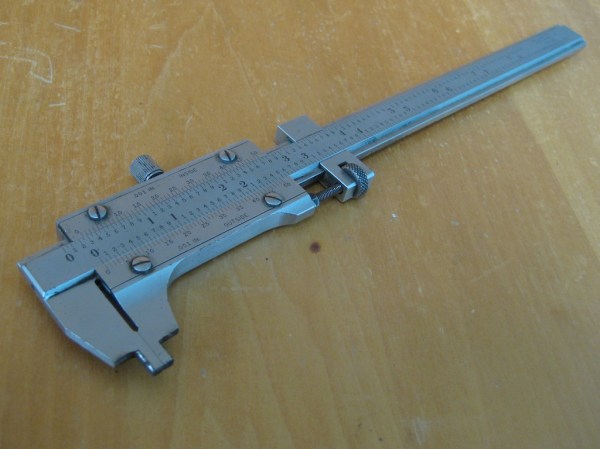Examining clever mechanisms often provides ideas and inspiration for our own designs. This week’s mystery tool was in fact a look at a partially disassembled adding machine. Here’s the rest of that dissection.
Congratulations to Midpipps for nailing it first, then later identifying the brand. Someday we’ll stump you guys.
Check out the adding machine’s dissection gallery here