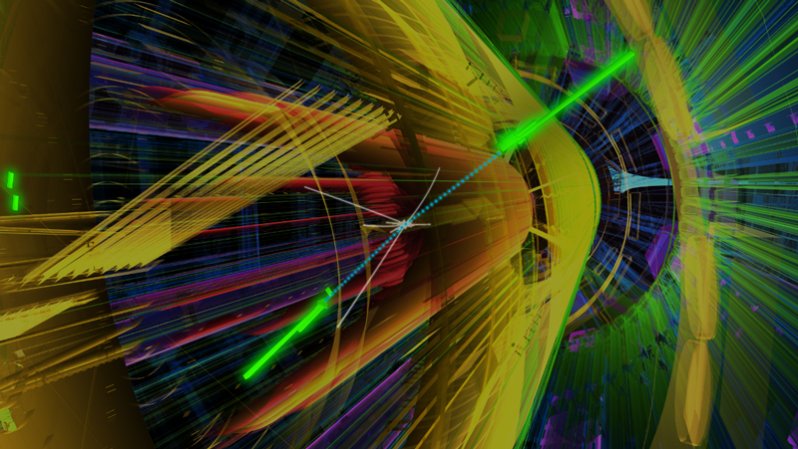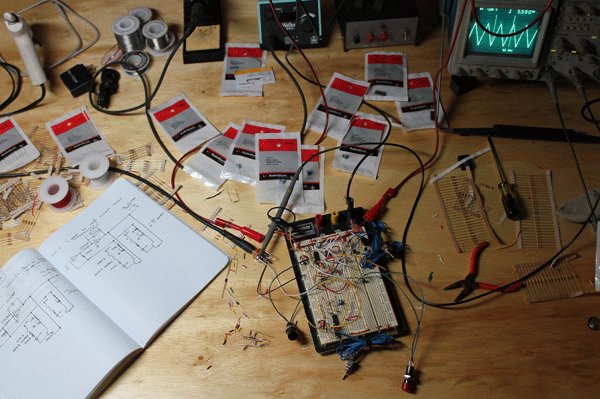This story has been updated. It was first published on December 14, 2020.
Vaccines, masks, and boosters have brought back some sense of normalcy this holiday season. Some got to see their families for the first time in two years this Thanksgiving and were probably planning a similar gathering for the end-of-year festivities. But then omicron happened and there may be some who are not so sure about traveling or attending a crowded home anymore. If that’s you, at least know these new complications haven’t canceled gift-giving.
Several virtual platforms have allowed people to celebrate digital Secret Santas over the years, and you can get in on the fun too. But finding the right online tool to organize a socially distanced gift exchange can be hard.
Save yourself some time and headaches and take a look at our list of best Secret Santa platforms. Consider it our gift to you.
Almost too basic: SecretSantaOrganizer.com
Like most of the websites and apps on this list, Secret Santa Organizer has the basics: It lets you draw names, send anonymous messages, and ship invites with the time and URL of your gathering. But unlike the rest of the platforms on this list, it gives you the option to request that all your data be deleted when you’re done.
[Related: Can’t get a gift in time? Here are 14 you can make yourself.]
That’s great if you don’t need more from a Secret Santa tool, but know that there’s not much more to it. You can’t make exclusions when drawing names—so your mother doesn’t get your dad, for example—and even though it allows you to create wish lists, the interface is so unfriendly that you can only do so through a link that’s emailed to you when you draw names. If you’re already on the platform managing the event, there’s no way to click your way to that same page. And even when you manage to create a wish list, you’ll realize the interface is just a list of URLs—there are no preview displays or other fields to elaborate on the item you’ve chosen.
On the bright side, the platform is simple and you can start right away by setting a date for the gift exchange, a budget, and the names and emails of the people in your party (including yourself). Logging into Secret Santa Organizer is also a breeze and only requires you to click on a link sent to your inbox. This spares you from the old way of signing up by creating and confirming a password, which is a small, but nice detail.
Result: 2 out of 5 🎁
Good but meh: SneakySanta.com
Functionally, Sneaky Santa isn’t bad, as it has all the features you’d expect: You can send invites, draw names, write messages, and create wish lists. In fact, it offers the most flexibility of any tool on this list when it comes to giving your loved ones some gift inspiration. You can also make exclusions, but you’ll need to check the names of the people each participant can draw and not the other way around. This is more than a bit annoying—if you don’t want your aunt to draw your uncle’s name, you’ll have to check the names of all the people in your party except for your uncle’s. If you have a lot of people playing, that can be a bit of a headache.
This platform isn’t associated with any store or vendor, so you can paste any URL into your wish list. You can also add interests or hobbies, or simply drop the name of a store you like without specifying a particular item.
If you’re including kids (or someone who doesn’t want to deal with learning another platform), you can start a wish list for them without having to create a separate account. The downside is that this sets you as that person’s contact, which means that when names are drawn, you’ll need to tell them who to give a gift to.
Visually, Sneaky Santa is unattractive and unintuitive, so it takes the prize for the worst-looking interface of the bunch. Another drawback is that everyone has to create an account with a password to access the platform, and you don’t have easy login alternatives, such as using your Facebook or Google accounts. But if you’re planning to use the same setup next year, you can use the same account and group, and the platform will automatically exclude this year’s picks for everybody, so folks won’t have to give a gift to the same person two years in a row.
Finally, if setting a budget is important to you, look elsewhere, as this is one of the few basic features it doesn’t have.
Result: 3 out of 5 🎁
Lots of features, but maybe too many: Elfster
Elfster seems to have it all, but the devil’s in the details. You can draw names, make exclusions, draft wish lists, and you’ll be able to organize your gift exchange party by adding a time and place to your invites. The interface is nice and friendly, though a bit cluttered. But it’s intuitive and easy to use, so even the least tech-savvy of your friends will be able to work it without your help. Elfster also has a mobile app (available for iOS and Android) that provides the same functionality as the web platform, but in a much cleaner, user-friendly environment.
To start, Elfster will require you to create an account, though it offers login alternatives using Google, Apple, or Facebook. Unlike the rest of the platforms on this list, name-drawing happens on a date you set when you create your event. But before people know who their Secret Santa is, anybody on the list can invite more people to join by sending them a link. Elfster is also the only platform here where you can opt out of your own event. That means if you’re feeling like a Grinch but are your family’s designated IT specialist, you can set everything up without having to partake in any gift-giving.
Like Sneaky Santa, Elfster lets you start a wish list for a child or anybody who can’t manage their own profile, but you’ll need to create another account with a new email and password. Making wish lists is easy: You can search for specific products from sites such as Amazon, Nordstrom, Zappos, or Dick’s Sporting Goods right from Elfster, and add them directly to your list. And if you can’t or won’t make it to the actual gift exchange event, you can plug in your address so your Secret Santa can send your present straight to your door.
It’s important to know that unlike the rest of the sites on this list, Elfster is not only a Secret Santa site but more of a gift-giving social media platform. This means you can add friends and create events, and you’ll get notifications when there’s a birthday coming up. This may be a little too much to deal with if you only want to make sure the couples in the family don’t draw each others’ names, or if you’re uncomfortable sharing personal information just so you can participate in some seasonal festivities.
Result: 4 out of 5 🎁
First runner-up: Secret Santa Generator
It’s true that most people love the holidays, but some (without being Grinches) just want to get things done so they can quickly move on to the quieter half of winter. If the shoe fits (we won’t judge, we promise) Secret Santa Generator may be the answer to your gift-giving prayers.
There are no wish lists, no invitations, no budgets, no passwords, and no secondary accounts: you give the platform a list of names, click on Pick names!, and you’re pretty much done. Other than the list of participants, there are only three variables you can control: how many gifts each person will receive, whether you are an all-knowing game master or just another player, and the exceptions for each person.
The first two are a dropdown menu and a checkbox, but the latter is trickier. Secret Santa Generator has a highly stripped-down interface, and you’ll need to type or paste the names of the players, one name per line, into a single HTML text box. You’ll need to add any exceptions after each name between curly brackets, separated by a comma—that is NAME, {exception1, exception2}. This can be a bit complicated, but if you make a mistake, the platform will tell you exactly what you did wrong and where it is so you can easily fix it.
After you have the list of sorted names, you can add the participant’s email addresses so everyone gets a notification. If you’re acting as the master of ceremonies and want to do things old-school, you can also write down the names and let people know directly who they got.
Secret Santa Generator is easy to use, and since it requires the least amount of data to do its job, it may be the most secure platform on this list. Still, some people like more feature-rich options, so this one may be too simple for you.
Result: 4 out of 5 🎁
The grand winner: DrawNames.com
A great balance between options and simplicity, DrawNames has all the features you want a Secret Santa platform to have while remaining super user-friendly. The fact that you don’t have to confirm passwords and input captchas before you start is exactly the stress-free experience one needs this time of the year.
Wish lists are easy, and even though they work well, they may be the least appealing aspect of this platform. For starters, you won’t find as many options as Elfster when it comes to vendors, but DrawNames still offers direct integration with sites like Amazon, Walmart, Etsy, Macy’s, and Columbia. Also, this feature is not as flexible as on Sneaky Santa. You can paste URLs as text in the Hobbies/Interests field, but you won’t see a content preview.
Beyond easy signups and invites, one of the best things about DrawNames is its interface, which is clean and utterly intuitive. This may seem like a small detail compared to the features this or any site on this list offers, but it is not. The easier it is to use a platform, the easier it will be for us to share our time with our loved ones. And that is the real gift.
Result: 5 out of 5 🎁