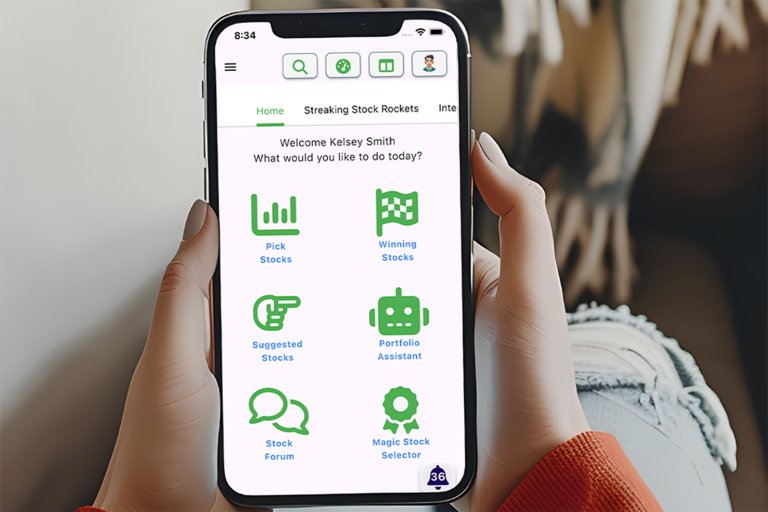Sponsored Content
Gear
News, roundups, and reviews of the technology that shapes the way we live.
Latest in Gear

Sponsored Content
When your trash folder betrays you, turn to this $35 tool

Sponsored Content
Take full control of your Mac with this $30 tool

Sponsored Content
This tracker fits places an AirTag can’t — get a 4-pack for $40 off
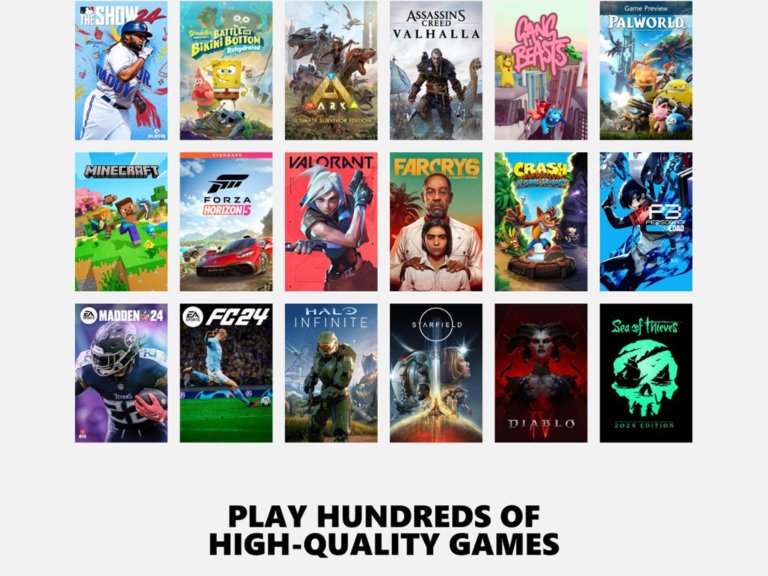
Sponsored Content
One month of Xbox Game Pass Ultimate, $5 off and ready to stack 🔥

Sponsored Content
Last call! We stop selling Rosetta Stone lifetime subscriptions tomorrow

Sponsored Content
Your wallet and workflow will both win with this $410 MacBook Pro
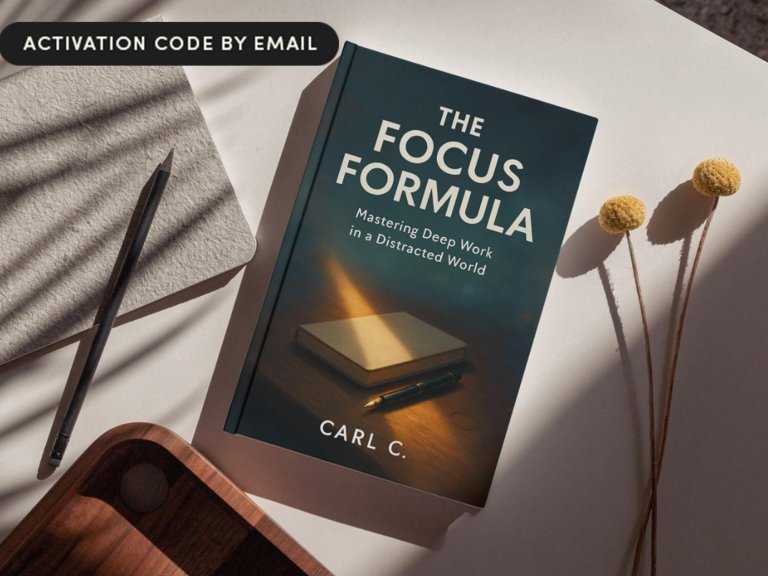
Sponsored Content
This AI tool is for people with big ideas & no time to write 300 pages 📖

Sponsored Content
Pay once, watch documentaries forever with this platform 🎬

Sponsored Content