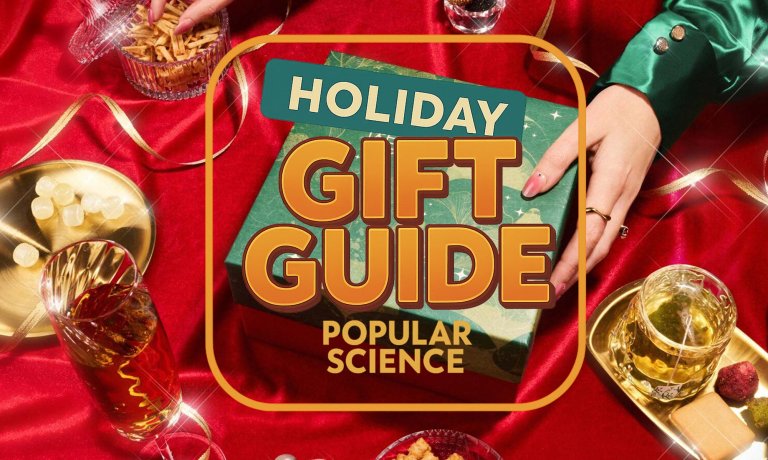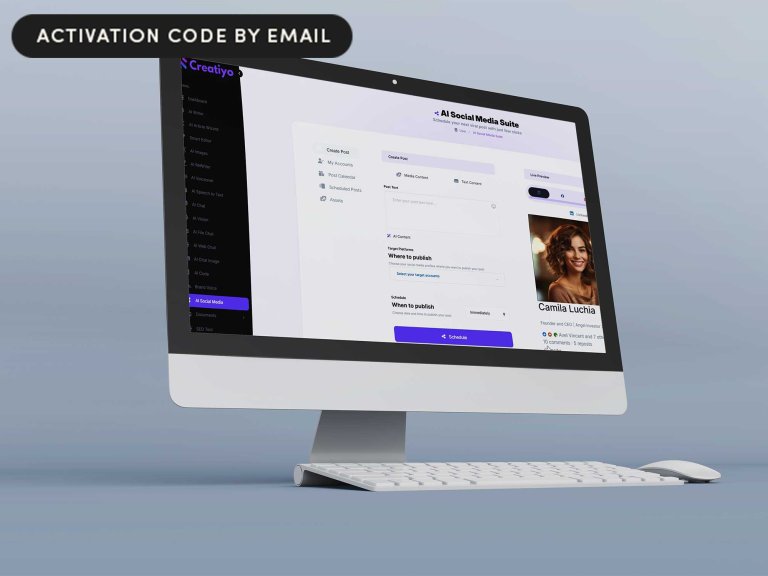Gear
News, roundups, and reviews of the technology that shapes the way we live.
Latest in Gear
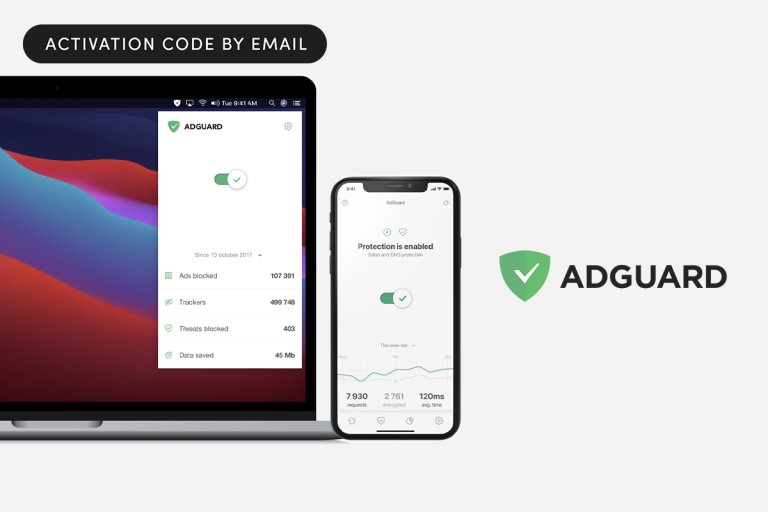
Sponsored Content
Pay $16 once and make ads disappear on your family’s devices

Sponsored Content
A coat that heats up on demand is on sale for 37% off

Sponsored Content
Get Microsoft Office 2021 for $35 and keep it forever

Sponsored Content
This $99.99 3-in-1 car emergency tool could save your next road trip
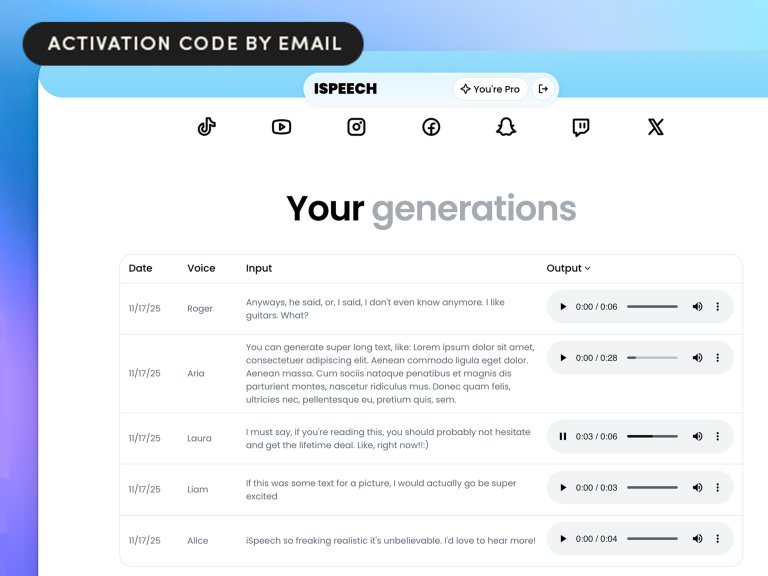
Sponsored Content
Say it with AI: 14 expressive voices, 32 languages, only $40

Sponsored Content
This $25 tool puts better AI into your Google Workspace

Sponsored Content
Learn 41 languages for a one-time purchase of $90
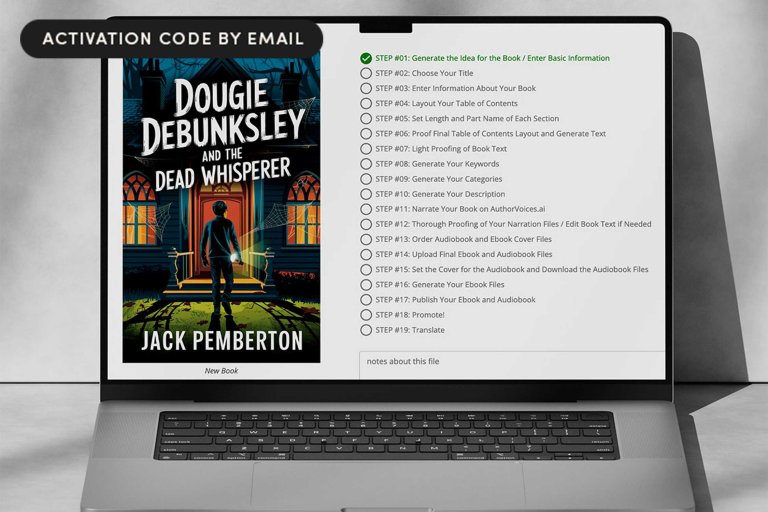
Sponsored Content
Create structured, publishable drafts with BookBud AI for just $99

Sponsored Content
Make your old PC feel new with Windows 11 Pro for only $10

Sponsored Content