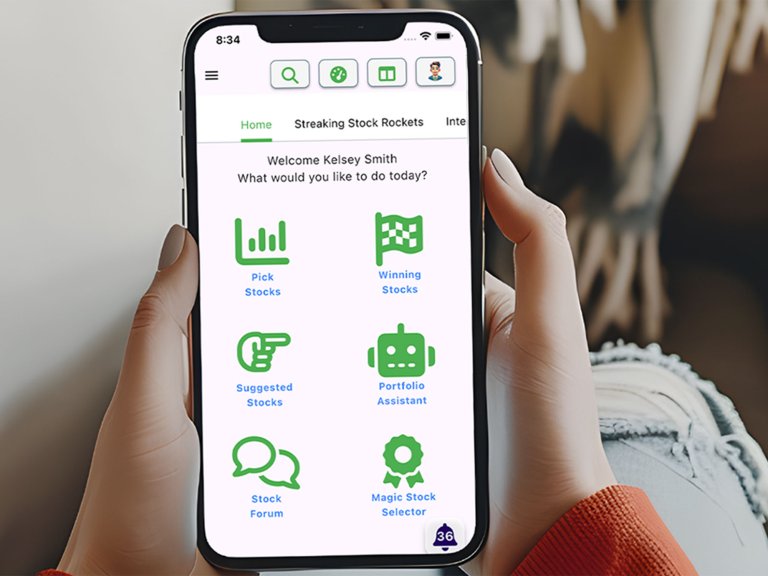Gear
News, roundups, and reviews of the technology that shapes the way we live.
Latest in Gear

Sponsored Content
$129 off this 2025 iPad redefines the word refurbished

Sponsored Content
Host an unlimited amount of websites for only $100

Sponsored Content
Remember small phones? This one is back for $99.99

Sponsored Content
Write books in hours, not months, for under $50 with Youbooks

Sponsored Content
This cool desktop gadget could win you thousands of dollars

Sponsored Content
Upgrade to Windows 11 Pro for just $13

Sponsored Content
Start learning ASL today for just $15
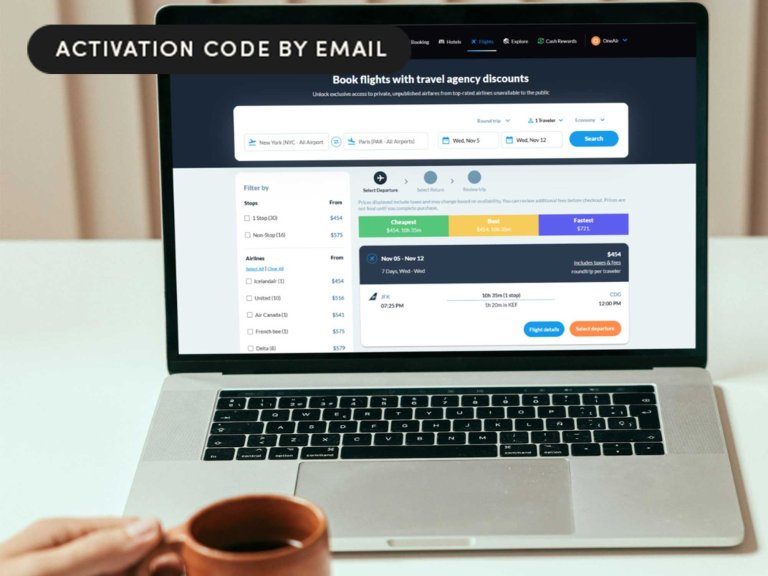
Sponsored Content
Spring break is coming — are you sure you’ve gotten the best deal?

Sponsored Content
Say yes to Microsoft Office and no to recurring payments

Sponsored Content
Why buying an air conditioner in winter makes sense (Hint: $100 off)

Sponsored Content
This powerful Apple laptop from 2020 is only $480

Sponsored Content