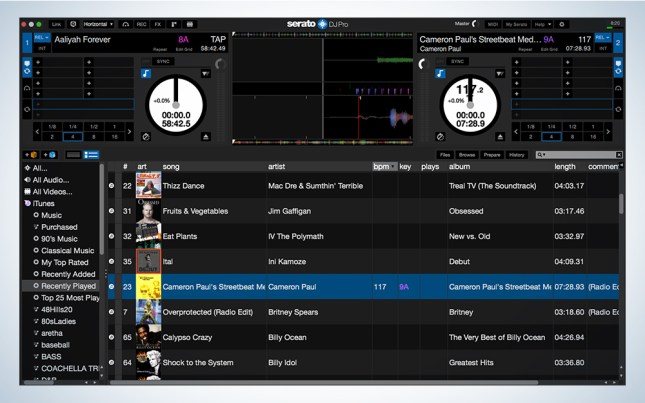We may earn revenue from the products available on this page and participate in affiliate programs. Learn more ›

If you’ve ever listened to a song and immediately thought of some song you’d love to hear next, you might be a DJ at heart. But to be a DJ in reality you need the ability to actually mix those ideas together, like professionals do at events and on livestreams. Lucky for you, the price of admission has never been lower. Almost half a century since disco and hip-hop DJs set an industry standard of using two turntables and a DJ mixer to blend percussive breaks for parties, there are now several digital DJ programs, starting at the attractive cost of free, that allow anyone with a laptop or tablet to make continuous mixes digitally. The best DJ software is the one that will allow you to release your inhibitions, actualize your imagination, and have an excess of fun, while providing plenty of room to learn and grow. That’s not going to be the same product for everyone, just as everyone’s interest in being educated on the intricacies of DJing are different.
- Best software for professional use: Serato DJ Pro
- Best software for starting with hardware controllers: Serato DJ Lite
- Best software for bedroom/basement jam sessions: VirtualDJ
- Best software for organizing a portable party: rekordbox
- Best software for casual iPad mixing: Traktor DJ 2
How we selected the best DJ software
Our picks for the best DJ software include the latest products that are used by professionals, as well as beginners, and have been informed by user impressions and personal testing. Some of these selections are rudimentary but free, while others with more robust features offer monthly subscription plans or a flat price in order to download. This writer has been a working DJ for half her life with a deep love of the craft and a traditional preference for playing on analog formats, but has thoroughly warmed up to using DJ software. The pro choices have been road-tested over the past four years, used in private DJ lessons and in large-scale events, including the Coachella Valley Music and Arts Festival’s super vibrant Art Studios. Other products highlighted have been tested more recently at home.
What to consider when shopping for the best DJ software
Think first about whether you just want to learn how to casually blend songs together for yourself and a few friends or whether it’s appealing to take a deeper dive to learn about the history and culture of DJing, invest in gear that brings flexibility, and perhaps one day develop a semi-serious hobby or even a professional career. Consider whether you want to acquire some form of hardware to give a more tactile and robust experience to your mixing, which may lead you toward Serato DJ Pro; whether you’ll just use the program over your existing phone, tablet, or computer, which may point you in the direction of Traktor DJ 2 or djay pro; or if you don’t see ever spending any money, which may make you take a close look at VirtualDJ. Consider the following as you put yourself in the mix…
What are the DJ software basics?
All DJ software allows you to organize and play digital audio files. While interfaces vary from program to program, you’ll generally have two or more audio channels that you can load audio files into, plus a way to set cue points you can trigger to jump to a particular part of the song. With two songs able to play simultaneously, you control what the listener hears from each with the use of a slider, called a crossfader, that transitions the output between the two channels. Depending on the software, there are a wealth of EQs and effects that can also be applied, including algorithms that help sync your tracks’ tempos so you can concentrate on song selection and/or adding personalized touches to the originals. Audio files are represented as scrolling waveforms for those who want to engage visual skills to help with the timing of their mixing.
How much does this software cost?
A number of free DJ software options offer basic functionality; some also have paid versions that might be available via monthly subscription and/or flat price. For example, Serato DJ Lite is free to use, while Serato DJ Pro costs either $9.99 per month or a flat fee of $149.
What’s the best way to use DJ software?
There’s no right answer on how best to use DJ software. If you’re casually interested in mixing music together, you may want to use an app on your tablet or phone, or the free version of a program that works on computers. If you want a tactile experience, you may want to connect a laptop to a controller, which is hardware that can do as little as add a physical crossfader and as much as emulate the setup of two turntables and a DJ mixer that can be manipulated with your hands. You can purchase controllers that are made specifically by manufacturers to integrate with the specific layout of their software, or get universal controllers that let you manually assign all manner of toggles and triggers and knobs and sliders. A laptop can also be connected to a mixer hooked up to actual turntables that play digitally-encoded vinyl or traditional records topped with Phase, a wireless DJ controller.
Can music be made with DJ software?
Some DJ software programs, such as Serato DJ Pro, allow you to record what you’re doing, so you can make and save your own spontaneous remixes, edits, and sonic experiments. But for the next level of actually producing and restructuring songs, some DJs learn how to use music production software that’s called a digital audio workstation (DAW), such as Ableton Live or Serato Studio.
The best DJ software Reviews & Recommendations
DJ software helps you to blend disparate songs and sounds into a new mix that comes straight from your singular imagination. Here are our top contenders for the best DJ software to consider looking into, all of which are designed in order to help you unleash your musical creative side and have fun.
Best software for professional use: Serato DJ Pro
The Beats to Beat
Specs:
- Supported Operating Systems: Windows and macOS
- Memory Requirements: 4 GB RAM
- Storage Requirements: 5 GB
- Compatible with DJ Controllers: Yes
Why it made the cut: When you want to make quick, creative, and precise mixes, Serato DJ Pro’s hardware-software response is up to the task.
| Pros | Cons |
Whether they are livestreaming or gigging on the road, Serato DJ Pro is a program that’s immensely popular with professional DJs. Set cue points to jump around endlessly between different moments in a song, load up the sampler with sound snippets you can trigger on the fly, create hypnotic loops, and record all your work. The program’s interface is clean and easy on the eyes, with the choice of the original dark mode or a white day mode and several track views. The simplicity of how it all looks becomes particularly appreciated if you are DJing at an event for many hours and actively engaged in staring at your screen, which can be tiring in and of itself. Numerous expansions packs are available for purchase if you want to add FX or otherwise customize songs, and a wealth of tutorial videos help explain and expand skills. Available for $9.99 per month or a flat fee of $149, Serato DJ Pro only works on Windows and macOS, but you can download Serato Remote for iPad or Serato Remote Mini for iPhone and use it to control an existing setup. Full use of Serato does require hardware, however, so scroll for other options if you want your trackpad to be your primary interface.
Best software for starting with hardware controllers: Serato DJ Lite
Diet Serato DJ Pro
Specs:
- Supported Operating Systems: Windows and macOS
- Memory Requirements: 4 GB RAM
- Storage Requirements: 5 GB
- Compatible with DJ Controllers: Yes
Why it made the cut: Features are similar enough to its paid counterpart to set beginners on a positive learning course.
| Pros | Cons |
If you want to begin to learn how to DJ with free software that’s very similar to what a lot of top professionals use, Serato DJ Lite is going to be a sound choice that can support your growth as you keep practicing. Serato DJ Pro has four decks of possible sounds you can load at once, whereas Serato DJ Lite only has a two-deck Practice Mode. But if you are new to all of this, you’ll want to start with two anyway to reduce possible confusion. Selecting the Practice Mode option allows you to fool around with Serato DJ Lite on your computer without having to hook it up to Serato-compatible hardware, making it some of the best DJ software for beginners. But if you do decide that you would like to buy a DJ controller to connect to it, you can get a real feel for what this software program can do for Windows and macOS users in the mix.
Best software for bedroom/basement jam sessions: VirtualDJ
Free for All
Specs:
- Supported Operating Systems: Windows and macOS
- Memory Requirements: 8 GB RAM
- Storage Requirements: 600 MB
- Compatible with DJ Controllers: Yes
Why it made the cut: Different interfaces allow the user to play with basic features or learn more advanced ones, making this perfect for hobby or professional purposes.
| Pros | Cons |
Atomix VirtualDJ 2021 is packed with plenty of features to get people who are interested in being creative but haven’t tried mixing before excited about the infinite ways in which sounds can be combined. One of the niftiest is the real-time track separation that allows you to mix individual parts of a song into the mashup of your dreams (or nightmares). Despite its global popularity amongst Windows and macOS home users and general praise from experienced DJs, VirtualDJ hasn’t been adopted as an international professional standard setter—you’re much more likely to see rekordbox or Serato DJ Pro used in the DJ booth at nightclubs and events. At the same time, even the free VirtualDJ Home version is compatible with hardware that’s manufactured by well-known companies such as Pioneer, Denon, and Numark, so it’s a sound option for those who want to dip their toes into the basics of tweaking tracks and perhaps go from virtual DJ to more serious upgrade (or the VirtualDJ Pro version) later if the goals and reasons for doing it change.
Best software for organizing a portable party: rekordbox
Indulge Your Inner Librarian
Specs:
- Supported Operating Systems: Windows and macOS
- Memory Requirements: 4 GB RAM
- Storage Requirements: 2 GB
- Compatible with DJ Controllers: Yes
Why it made the cut: Your Android and iPhone will work with this DJ mixing software to prepare an extensive digital song library for whatever tempo, genre, and mood changes will move the crowd.
| Pros | Cons |
Pioneer rekordbox 6 is free to use cloud-connected music management software to get your sound library not only nice and tidy, but replete with custom tags that help you navigate and circulate through your favorite songs. Made by Pioneer, which also manufactures DJ hardware that comes bundled with rekordbox, it’s the program of choice for DJs who want to prepare songs to put on a USB stick to use in Pioneer CDJs (digital music players with built-in controls and effects that allow for mixing songs off of CDs and thumbdrives). CDJs are commonplace in megaclubs and on festival stages worldwide, so rekordbox is giving Serato DJ Pro a run for its money in the professional world. And, these days, rekordbox looks not unlike Serato DJ Pro thanks to the pressure of that leading competitor. However, if you want to use hardware, it has to be Pioneer and in order to have advanced DJ functions there are monthly or yearly subscription plans to choose from that are called Core, Creative, and Professional, and cost $9.99/$14.99/$29.99 a month, respectively. Core, Creative, and Professional all allow for hardware to be used. Creative is the premium choice and includes a video feature and Cloud Library Sync, while Professional adds more cloud-based collection upload/backup/storage options.
Best software for casual iPad mixing: Traktor DJ 2
DJ With Your Fingers
Specs:
- Supported Operating Systems: iPadOS, Windows, macOS
- Memory Requirements: 4 GB RAM
- Storage Requirements: 1 GB
- Compatible with DJ Controllers: Yes
Why it made the cut: Your potential for joyous spontaneous remixing is high once you learn these easy entry tools.
| Pros | Cons |
Some programs can look too intimidating to approach as a total newcomer, but Traktor DJ 2 offers an inviting entry point into the DJ software market for beginners and also offers intriguing tools for those with more experience. While making remixes on the fly is possible in other programs, Traktor DJ 2 makes the process much easier to grasp and execute. Traktor DJ 2 is free to download and use on Windows, macOS, and iPadOS. The program truly shines on your Apple tablet as compared to other available apps, making it a good choice for a casual get-together or a surprisingly competent backup solution for professional DJs; it’s worked just fine in the DJ booth for this writer in a party emergency. If or when you become ready for a more serious paid upgrade, the manufacturer Native Instruments also offers professional four-deck DJ software called Traktor Pro 3 with beefed-up functionality for $99 (though there’s no iPad equivalent of the full-fledged version).
Similarly, Algoriddim’s djay pro has carved a presence in the cross-platform starter software space (there’s even an Android version). Its artificial intelligence-powered features help identify compatible song parts, automate transitions, and isolate elements for creative performances that reimagine your favorite songs. Like many of the options, it can access songs in multiple views and from select cloud services, works with and without hardware, and paying for a monthly pro subscription unlocks many more features.
FAQs
Amongst professional DJs, you’ll find widely differing opinions on whether they’d prefer to use Serato or rekordbox, and they’re all valid. With a reputation for the least latency, Serato DJ Pro is the software of choice for professional hip-hop DJs with backgrounds in the competitive DJ battle circuit who prefer to perform physical tricks with digitally time-coded vinyl records, if given the choice. Rekordbox is often favored by globetrotting dance music DJs who travel lite with their music on USB sticks to be mixed with laptops and/or CDJs (which are commonly found in megaclub DJ booths or festival stages worldwide). Essentially, the better software is the one that makes it easiest for you to express your ideas.
The simple and uncluttered interface of Traktor DJ 2, which is available on desktop and iPad, is our pick for the least intimidating DJ software for users with no experience to try out. The tablet experience of this program can be learned on the fly with just one finger (and the Sync button engaged to automatically match the tempo of the beats for you).
DJs mix sounds and songs together as a creative expression. They use digital or analog means to achieve their desired results. Not all DJs use a digital audio workstation (or DAW), which is software used to actually record, edit, or (re)mix songs. Among professional DJs who do use a DAW, Ableton Live is a popular choice. Its ability to arrange, automate, and warp original content in real-time is hard to beat, but there’s also a steep learning curve. Serato, which makes pro standard DJ software, also offers a DAW called Serato Studio that allows DJs to easily create their own edits and remixes with much less of a steep learning curve than Ableton. And since GarageBand comes preloaded into Macs, many DJs use the music production software they already have to embellish the songs they want to play (plus projects in GarageBand can be easily imported into its premium big brother, Logic Pro, if your ambitions and budget increase).
The final word on the best DJ software
Chances are that you’re not a professional DJ, but are curious about the craft of mixing sounds together. DJ software allows anyone to explore how this works via your computer, tablet, phone, CDJs, or other external hardware called controllers that either mimic the old-school turntable and DJ mixer setup or look like miniature spinning platters. Whether you want to casually put songs on a USB stick to share at a party, want to invest in digital media players/effects decks, or get turntables and a mixer that can interface with digital music in order to learn the joys of using old-school tactile techniques, there isn’t a one size fits all solution to picking the best DJ software. There aren’t any wrong answers here. Ultimately, our standout picks all have the potential to help you to intensify your love of music and stimulate your imagination.