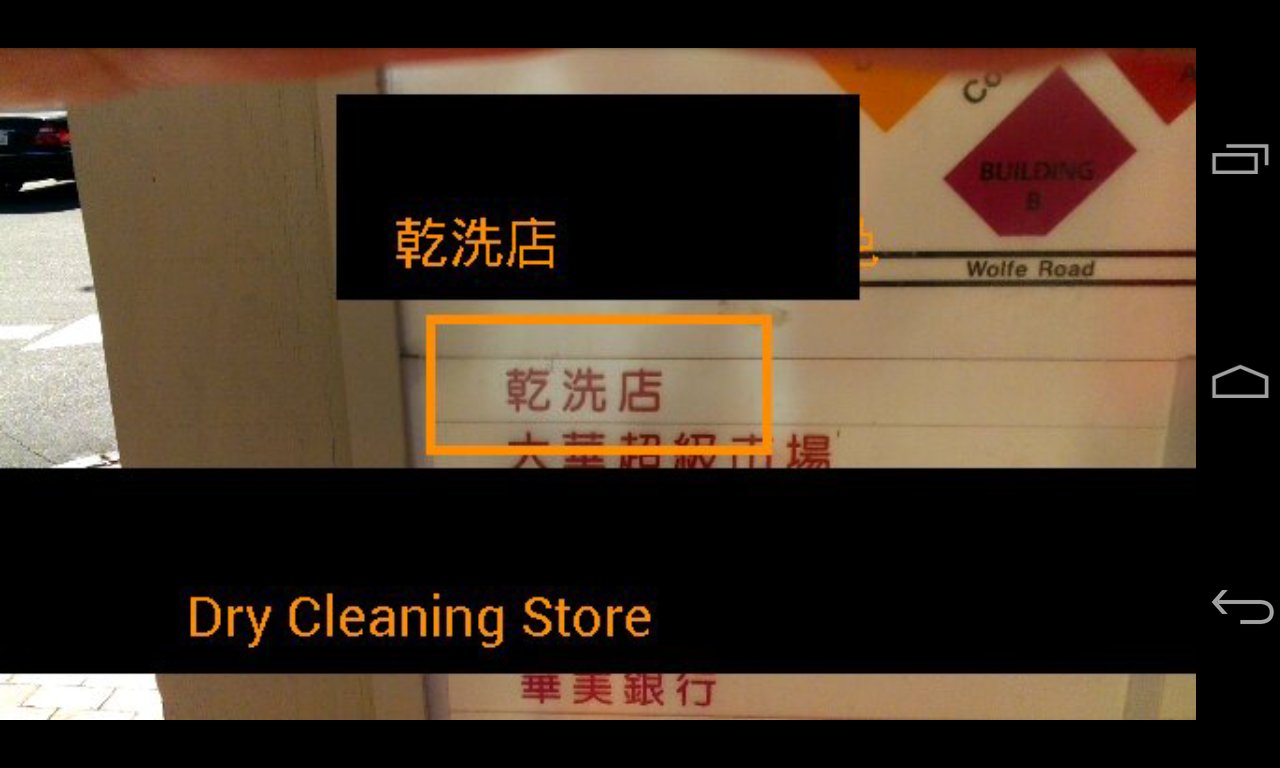
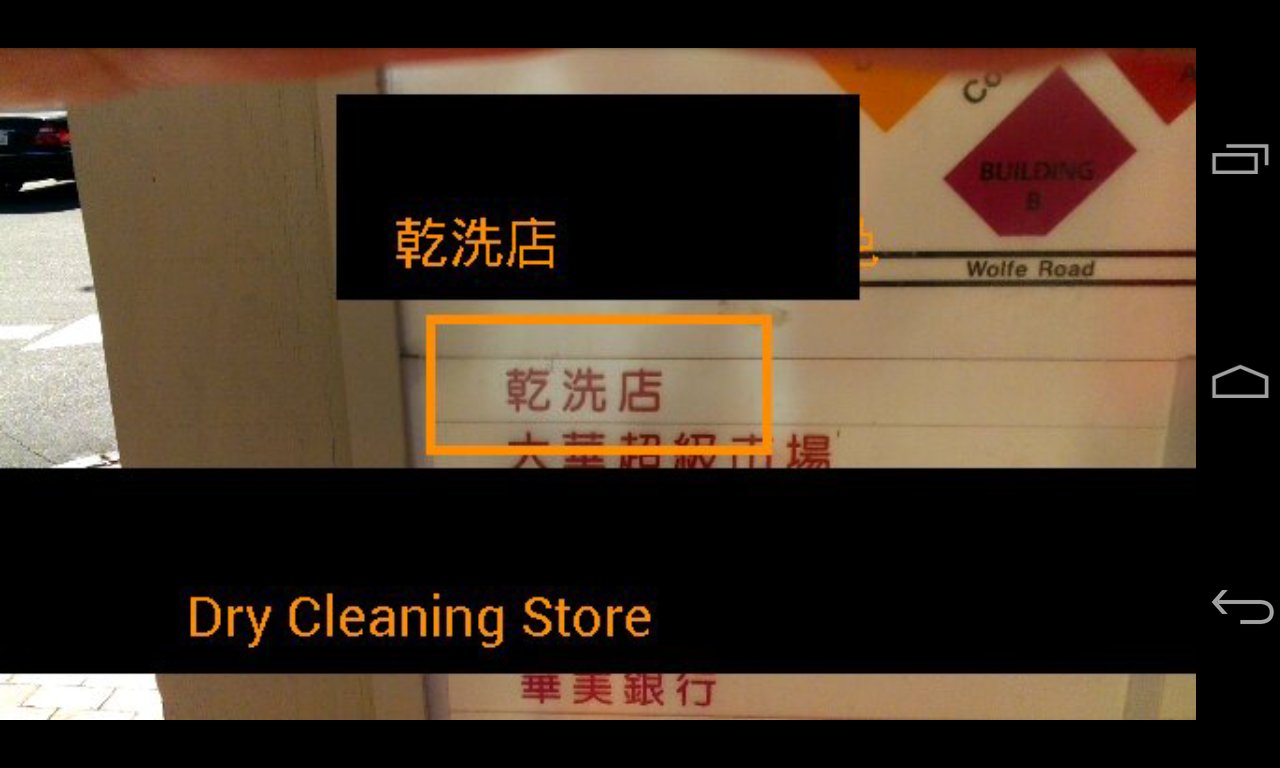
We may earn revenue from the products available on this page and participate in affiliate programs. Learn more ›
Developers able to get their hands on the $1,500 Google Glass prototypes have been hacking apps for the Android-based smart specs since this past spring – even though the company only released a Glass developer’s kit (GDK) in mid-November.
Even without the GDK, developers like Ryan Rogowski and Nathan Lord of Waygo, a language translator app with over 65,000 installations on the iPhone, have been able to use clever software workarounds to port an Android phone version of the app to the Glass platform. Rogowski and Lord showed off their prototype to me at a mini-Chinatown in Cupertino, CA. Even as a non-Chinese speaker, I was able to read some restaurant signs and the mall directory.
The app, like Glass itself, is still a work in progress. Doing the computationally intensive optical character recognition and analysis of Chinese characters in the video feed, our Glass unit ran out of power in roughly 20 minutes. Also, because there is no auto-focus feature on Glass, getting the words properly aligned for translation requires the user to bob his head to and fro, like a pigeon. Lord guesses that Google won’t add an auto-focus on future releases of the Glass camera, in order to keep costs down, and because the feature would place even higher demands on the already underwhelming battery.
The new GDK – which allows programmers to build voice and gestural control into apps, among other improvements — will allow Lord to attack the power-management problem with hacker ingenuity. For example, the new GDK will allow Lord easy access to the Glass camera to take still photos to be translated. This fix is not as cool as seeing Chinese text instantly translated as you watch the video on your screen, as in the smartphone implementations of Waygo. But the workaround will save a lot of battery life, since the Glass video camera won’t be running continuously. Still, that such a workaround is necessary is a prime example of why Lord doubts that the current battery on Glass will be able to handle really rich augmented reality apps.
In spite of this flaw, Lord thinks Glass could be a significant gateway product into a strange new world of wearable computing devices – depending on price. Users will be a lot more forgiving of imperfection if Google prices the consumer version at say, $299, rather than the $1,500 paid by early adopters.
“My opinion will have a lot to do with the price of it,” says Lord. “But Glass could turn into ‘wearable computing for the common man,’ like PCs were for the democratization of computing.”
“If Google is doing eyewear, that makes other people doing eyewear not sound like crazies,” says Rogowski.
Developers are sending new apps out into the world everyday. There are about 70 on the portal glass-apps.org, and 81 on glassappsource.com. In choosing 4 to highlight, I looked for creative use of the hands-free aspect of having a computer on your face. In other words, though a shopping assistant that reads bar codes is nice, there’s no reason you would need an expensive pair of smart glasses, rather than your smartphone, for this task. And given the hostility that “glassholes” can expect to encounter out in the world, and the likely high price of early models, there has to be a particularly convincing application of the smart eyewear platform for an app to make the cut.
See four more worthwhile apps here:




