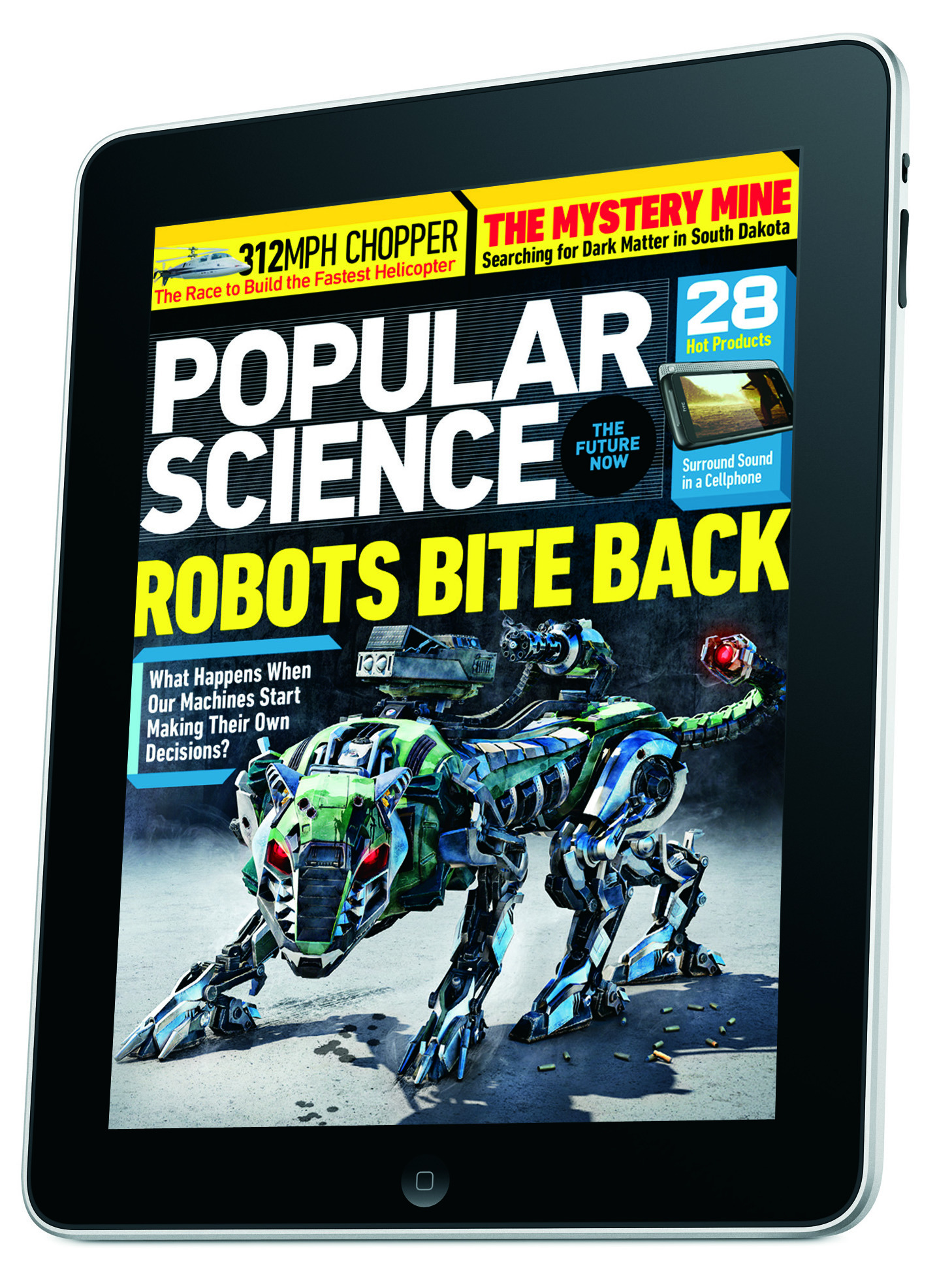
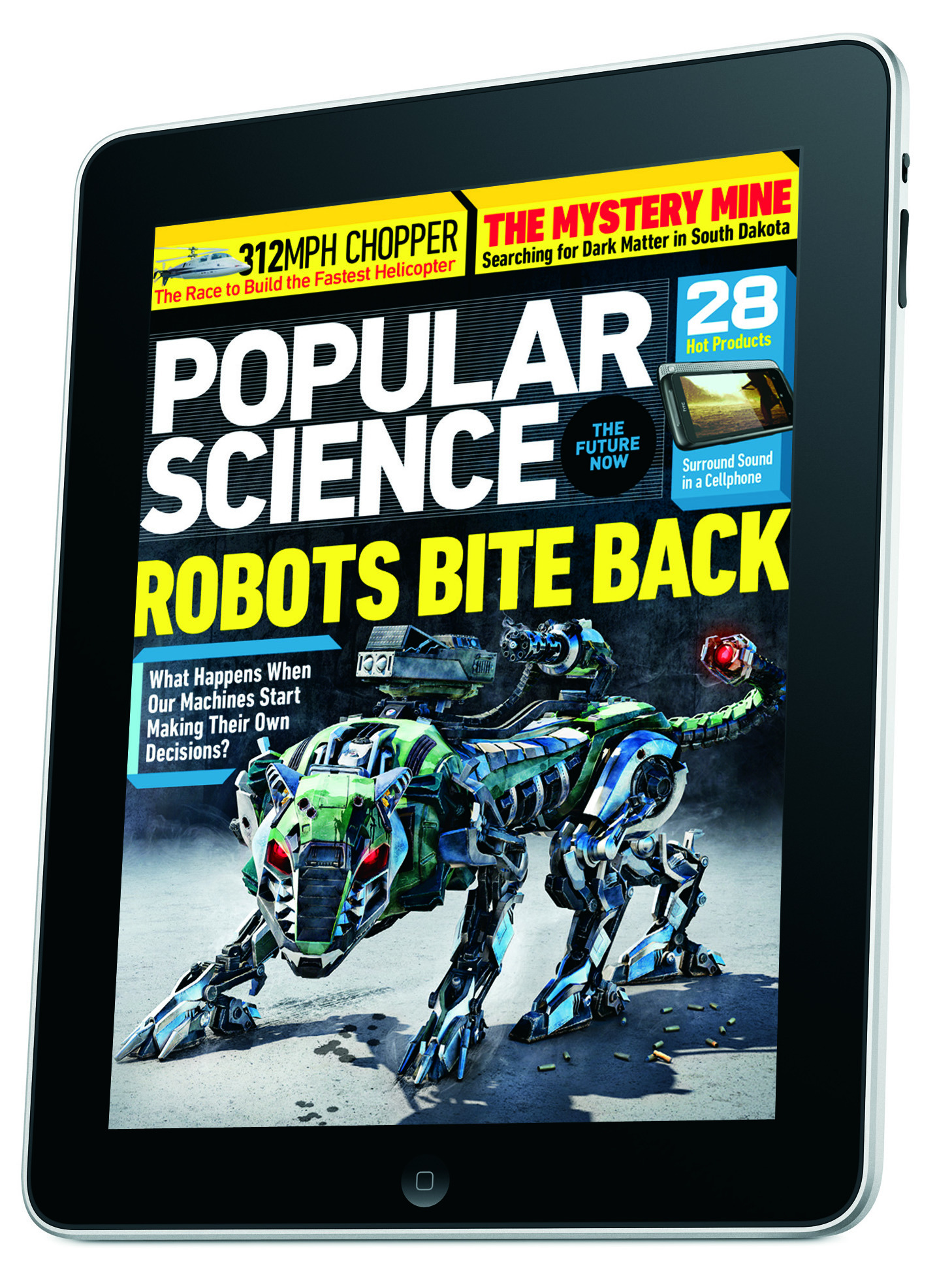
iOS5/NEWSSTAND UPGRADE PROBLEMS
Q: My Popular Science+ app disappeared. Where did it go?
Once you upgrade to iOS5 and update your Popular Science+ app, it will disappear from your iPad “desktop”—you’ll now find Popular Science+ within your Newsstand folder.
Q: How do I access my free Preview issue?
When you first download the app, you’ll see our Help page, with instructions on how to use the app. In order to download your free Preview, press and hold your finger on the screen, which will bring up a row of buttons on the top of the screen. Tap the Issues button, and you’ll see a list that includes the free Preview—just tap on it to download it. (If you find yourself in our Store, just hit the Back button at the top of that window to go to the Issues library and download your free Preview.)
Q: I don’t see the issues I’ve purchased or had before.
If the issues you’ve purchased are not in your Issues list in the app, first make sure you’re on the same iTunes account you originally purchased the issues with. If so, hit the Restore All button in the Issues list, which should restore your permissions to all issues you’re entitled to. If that doesn’t solve it, please let us know at popsciplus@popsci.com. If you have already purchased an issue or subscription PLEASE DO NOT BUY IT AGAIN FROM THE STORE without first trying to Restore All.
Q: Why did all my downloaded issues go away when I upgraded?
This is an unavoidable situation having to do with the iOS upgerade and where the issues are stored in the device’s memory. The issues are still available to you, and can be found in your Issues library (accessed by pressing a finger on the iPad screen and tapping the Issues button that appears at the top), but each one will have to be downloaded again. We are very sorry for the inconvenience.
Q: I’ve hit Restore All, and yet the app is still not recognizing that I have a subscription. I get a message saying “Regrant failed.” What now?
Please contact us at popsciplus@popsci.com for help in resolving this issue.
ABOUT THE APP
Q: What’s the difference between this iPad edition and the Popular Science I can buy on paper?
Every bit of content you love from the paper issue is here in Popular Science+, redesigned for easy reading on the iPad. But you’ll also find more photos, videos and other interactive content you can’t get in the paper magazine.
Q: How do I get around the magazine?
Just like the paper issue, you can explore your copy of Popular Science+ page by page or by skipping around. Swipe across with one finger to turn one story at a time, or swipe with two fingers to quickly jump among sections. You can also just press and hold your finger on the screen or tap the upper right corner to bring up the contents list and the thumbnail preview at the bottom. From here you can simply tap to jump among sections. And you can bookmark a page by pulling down in the upper left corner (just like dog-earing a paper page), and it will appear in that same Contents panel.
Q: What’s the difference between Popular Science+ and Popular Science sold via Zinio?
Popular Science+ is built specifically for the iPad on the Mag+ platform. The entire issue is redesigned to be easy and enjoyable to use on this device, and new content is added. The Zinio version of the magazine is a PDF replica of the print pages.
PURCHASING ISSUES AND SUBSCRIPTIONS
Q: How do I buy issues or a subscription?
Press and hold your finger on the screen to bring up the Issues button. Tap this to open your library of issues and to access the in-app store, where you can subscribe to the magazine and buy single issues. Tap the price, confirm your purchase, and the issue will appear in your library. There you can tap the arrow to download it.
Q: How do I access my free Preview issue?
When you first download the app, you’ll see our Help page, with instructions on how to use the app. In order to download your free Preview, press and hold your finger on the screen, which will bring up a row of buttons on the top of the screen. Tap the Issues button, and you’ll see a list that includes the free Preview—just tap on it to download it.
Q: How do subscriptions work?
If you purchase a subscription through the in-app store, that entitles you to download every issue for the next year. If you enable push notifications for the app, we will let you know when a new issue is out. It will appear automatically in your library, and you can click the arrow to download.
Q: How do I know when a new issue is available?
If you enable Push Notifications for Popular Science+ under your iPad’s Settings, we will send you a notification each month when a new issue is available. You may also go into the in-app store by pressing and holding your finger on the screen and tapping Issues, then Purchase More Issues.
Q: I don’t see the issues I’ve purchased or had before.
If the issues you’ve purchased are not in your Issues list in the app, first make sure you’re on the same iTunes account you originally purchased the issues with. If so, hit the Restore All button in the Issues list, which should restore your permissions to all issues you’re entitled to. If that doesn’t solve it, please let us know at popsciplus@popsci.com.
Q: How do I cancel my subscription or get a refund?
Per Section A of the iTunes Store Terms and Conditions, all sales are final on the App Store.
Q: How do I turn off auto-renew?
Subscriptions purchased in iTunes automatically renew at the end of the term, at the same price, unless you choose to disable the renewal. You can do so by opening the App Store on your iPad, scrolling to the bottom of the home screen, and clicking on the Account button, then the Manage App Subscriptions button. There you can turn off autorenewal.
Q: If I’m a Popular Science subscriber already, can I get this at a discount or for free?
We will be offering discounted iPad-edition subscriptions for print subscribers very soon. Please check back for more information.
Q: If I’m a Popular Science subscriber already, can I transfer my subscription to the iPad?
Not yet, but we hope to soon offer that functionality. Please check back for more information.
Q: Can I transfer my subscription to another device?
You may access your purchased issues or subscription on another iPad running the Popular Science+ app if you’re signed in with the same iTunes account. Just hit the Restore All button if the issues do not appear in your Issues list. At this time, you may not access your iTunes-purchased subscription on any other device or platform.
Q: If I choose to share my information with you when I subscribe, what happens to it?
If you choose to share with us your name, e-mail and zip code, we will use that data to send you special offers on Popular Science+ and other magazines we think you’ll like. You can always opt out of receiving more information from us or our partners by going here and following the opt-out instructions.
Q: What is your privacy policy?
You can find our privacy policy here.
TECHNICAL SUPPORT
Q: My issue is stuck at the “Processing” stage—what do I do?
This happens occasionally when the iPad interrupts the processing of the issue. Typically restarting the app will resolve the issue. If not, you can always delete and re-install the app. You will never have to pay again for something you’ve already purchase, as long as you’re on the same iTunes account. On reinstall, you’ll see a box asking if you wish to restore all purchases—click Yes. If you miss that box, just tap Restore All in the issues list to get back access to all previously purchased issues and subscriptions.
Q: I don’t see all the issues I’ve purchased.
First, make sure you’re signed in to the same iTunes account you purchased the issues with. If so, hit the Restore All button in your issues list. If this does not solve it, please contact us at popsciplus@popsci.com.
Q: How do I delete an issue?
In your issues list, you’ll see a button in the upper right corner that says Archive. Tap this button, then choose the issues you’d like to delete from the device. You can always redownload those issues again later at no charge.
