How to track down your lost devices
You're leaving the house—do you know where your gadgets are?

This story has been updated. It was originally published on August 20, 2019.
We all do it: the tap-tap-panic thing. You’re walking down the street on your way home after a long week, thinking how great it is you won’t have to come back until Monday, and suddenly, it hits you. You tap your front pockets, you tap your back pockets, and you panic—you left your phone back at the office.
Whether it’s that or the fact you forgot to pack your digital camera for your latest vacation (something your partner surely won’t let you forget), know that we’ve all been victims of our fast-paced lives. But this is exactly where technology can help.
For years, phones and laptops have come with built-in tracking options, so you can use your Google, Apple, or Microsoft account to quickly locate a device before leaving home. And for gadgets with no integrated GPS, such as your digital camera or Nintendo Switch, Bluetooth tags can alert you before you walk out the door without them.
Track your smartphone
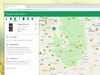
With our phones multitasking as jukeboxes, navigators, organizers, cameras, and more, you might think it’d be impossible to not know where your stuff is at all times—but it does happen.
For such occasions (and to help you deal with the cardiac arrest that follows) use your phone’s built-in tracking system. You can find this on Android by opening up Settings, tapping Security, going to Find My Device, and toggle on the switch next to Use Find My Device. This option will allow you to turn tracking on or off and locate other devices linked to your Google account.
To actually see where your phone is, you have three options: You can go to Find My Device on the web, open the Find My Device app on a different Android device—like a tablet—or type “find my device” in the Google Chrome navigation bar while logged into your Google account. The platform will show you a map with your device’s location, but if you need a more specific reference, you can always make it ring, even if it’s in silent mode. You can find Android tablets, Wear OS watches, and Pixel buds this way as well.
There are other options available depending on the manufacturer and model of your Android phone. Samsung, for example, offers its own Find My Mobile service alongside Google’s Find My Device app. To activate it, go to Settings, tap on Biometrics and security, and then hit Find My Mobile.
Over on iOS, there’s a similar feature called Find My. From Settings, tap your name at the top, then Find My, and Find My iPhone. Here, you’ll see three toggle switches. Activate Find my iPhone to turn location tracking on, toggle on Find My network to find your phone even when it’s offline, and turn on Send Last Location to have your device automatically send its location to Apple when the battery is critically low.
To see where your iPhone is at any time, and make it ring (even if it’s muted) when you’re about to head out, use the Find My app on another Apple device or go to Find My iPhone in a web browser. These tips work for iPads and Apple Watches as well.
Track your laptop

Sure, laptops are a little harder to lose than smartphones, but it is definitely not unheard of. If you left your MacBook somewhere but aren’t really sure where, Find My can help locate it.
If you go to Find My iPhone on the web, you’ll see all the Apple devices registered under your account—including MacBooks and Macs—and you’ll be able to get them to play a sound to locate them.
[Related: How to tell if your computer has been tampered with]
To make sure the feature is enabled on macOS, open the Apple menu, click System Preferences, and then your Apple ID (if you’re not signed in, you’ll have to do that first). Click iCloud in the sidebar and ensure the Find My Mac box is checked so you can locate your computer and have it sound an alert if it’s gotten lost under a pile of clothes or slipped down the back of the sofa.
Microsoft offers something similar with a service called Find My Device. From the Windows 10 Settings pane, go to Update & Security (Privacy & Security on Windows 11), and then to Find my device. Make sure the tracking option is turned on if you want to be able to hunt down your Windows laptop in the future.
To locate a device, go to your Microsoft account’s Devices page on the web, and click Find my device at the top of the screen to open up a map. If you have Windows 10, you unfortunately won’t be able to get your device to make sounds to help you find it, but you can at least check whether it’s at home or somewhere else so you won’t waste hours searching for it. If your computer is running Windows 11, you’ll be able to lock it and even leave a message to display on the screen. Your device will keep location services on and send you location updates directly to your Microsoft email.
Track any device

The options built into Android, iOS, Windows, and macOS can prove useful for working out exactly where a device is, and for getting it to ring when you need to pack it up. But if your device is off or out of juice, these methods may not work. Needless to say, they’re also not options for gadgets with no built-in GPS.
In cases like these, you can still keep tabs on your belongings by attaching Bluetooth trackers to your gadgets. These will work for phones, laptops, cameras, and anything else you can stick them to.
Such trackers pair with your phone and stay in constant communication with it, so as soon as your phone goes out of a certain range (like when you step out the front door), an alarm will sound. If you don’t want to leave home or the office without your iPad, for example, these trackers are ideal.
If you’re an Apple user, you may want to pair your belongings with AirTags ($29 apiece or $99 for a pack of four). These trackers are about the size of a quarter and work with the aforementioned Find My network. You can use the Find My app to get an AirTag to play a sound, allowing you to track it down, along with whatever you’ve stuck it to.
Tile tags (starting at $20 on Amazon) are a more universal example. Each model offers different sizes, weights, and detection ranges up to 400 feet (120 meters), so you can pick the right one for each gadget you want to track.
You can also get the Tile app (free for Android and iOS) to ping if you leave home without a particular gadget, though this is a Tile Premium ($3 a month) feature.SpotyPal ($30 on Amazon), is another alternative, and it works the same way as Tile trackers and AirTags. It offers a range of 230 feet (70 meters), but is a little chunkier than the Apple or Tile options.
