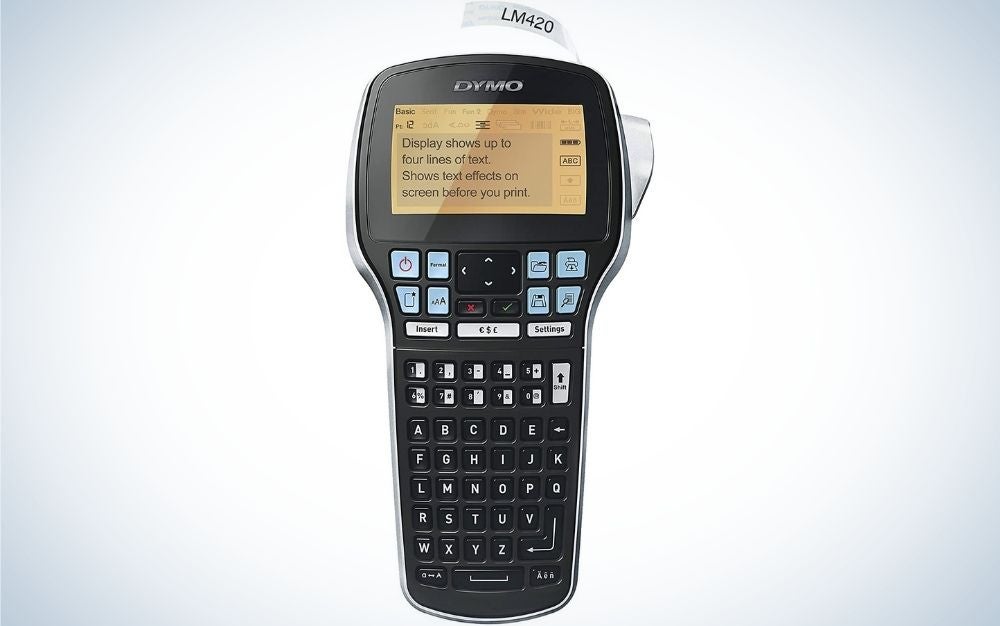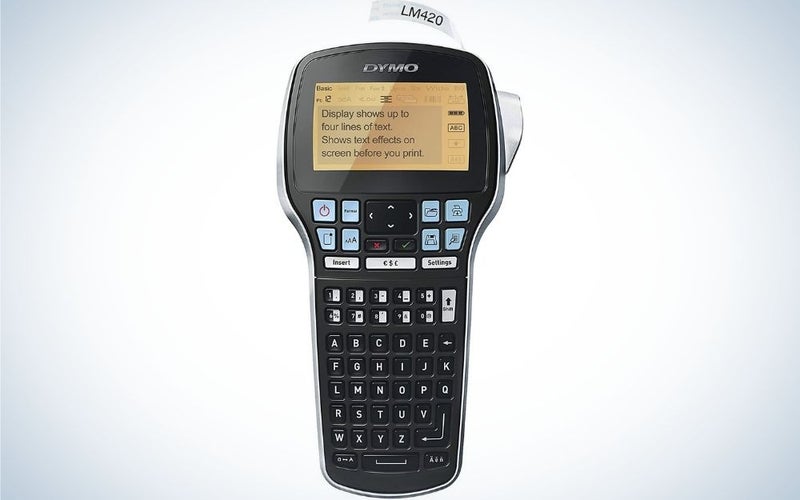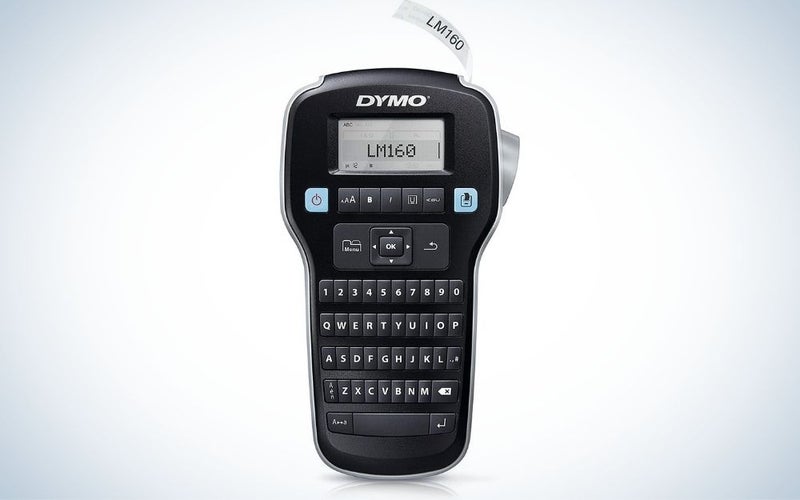We may earn revenue from the products available on this page and participate in affiliate programs. Learn more ›
In these hectic and chaotic times, we all could use a little help in keeping both our personal and business lives more organized. One sure-fire way to get the process started is to buy the best label maker. These handy little machines can help neatly label and identify just about anything in your home or office. And their functionality goes beyond that.
For instance, use standard labels on storage containers in your kitchen. Or print out labels for all the tools and equipment around your workbench. And your kids will find lots of ways to use them, whether it’d to identify their school supplies, personal gadgets, and even their school projects. Some label makers can even print on different types of material, such as vinyl or nylon, some of which are ideal for using in outdoor settings, since they’re water-resistant or waterproof.
- Best handheld label maker: Dymo LabelManager 420P
- Best label maker for home organization: Dymo LabelManager 160
- Best shipping label printer: Rollo Label Printer
- Best label maker for professional organizer: Brother P-touch PT-D600
- Best label maker for small business: Brother QL-1110NWB
How we picked the best label makers
But you might be wondering “Which label maker is right for me?” It’s not surprising since this product category has a very broad price range and an even wider range of potential features. But to be sure, not every label maker will suit every task, and there are a lot of models you can choose from on the market. So, keep an eye out for specific essential features that are important to you.
Most label makers can be classified into two categories: Portable and Desktop.
Portable models are smaller, thinner, and more lightweight than desktop models, which are meant to be used in an office setting. Desktop models are also generally bigger and more versatile since they can be connected to a computer or laptop via a wired or wireless connection. However, we have seen that more portable models have started to include built-in wireless and Bluetooth options, which allow you to wirelessly connect to computers, which can then expand the type of fonts you use on your labels.
Nearly all label makers use the same printing process: thermal printing technology, instead of ink or toner. So, you won’t run out and need to buy more ink or toner. But some models are able to print on various colors of printing tape, which might also come in various sizes and materials, like vinyl.
Most portable models also have a keyboard, but not all come with a QWERTY keyboard, which arranges the letter keys in the same configuration used on a laptop keyboard. Most people like QWERTY keyboards since they’re more familiar with the arrangement of the keys. Some of the label makers can only print out monochrome labels, while others can switch ink cartridges to print in another color. And whether you work at home or travel to your office, another feature that many new label makers include is the ability to hook up to them via Wi-Fi, Bluetooth, or both.
Best Label Maker Reviews & Recommendations
Best handheld label maker: Dymo LabelManager 420P
DYMO
Why it made the cut: It’s not only portable, easy-to-use and includes a backlit display, but it also comes with many printing features and functions that you’ll find on larger, less portable label printers.
Specs:
- Ergonomic design allows for one-hand typing
- Comes with a clear, back-lit display
- Includes a rechargeable battery, rare on label makers
| Pros: | Cons: |
The Dymo LabelManager 420P wins our overall best handheld label marker for several different but important factors. For starters, we found that it has a very ergonomic design, which was also quite practical, since its compact form factor allows you to type your labels using just one hand. It’s also small enough to fit into a jacket or sweatshirt pocket. It’s quite portable.
Yet, despite its compact size, it’s powerful and versatile. The label maker gives you access to eight on-board fonts in seven font sizes. You also can print six types of barcodes, including UPC-E, Code 39, Code 128, EAN 13, EAN 8, and UPC-A. Plus, you have ten text styles and more than 200 symbols and clip-art images. It can also connect to a PC or Mac, if you need additional font, graphics, and barcodes. The Dymo LabelManager 420P also comes with a display, so you can preview your design before you print it out. And you have several label print sizes and tape colors to choose from. Another valuable feature, rare on label markers, is that this model comes with a rechargeable battery. This allows you to take your label maker anywhere you need to go.
However, it’s not completely flawless. Some users may not like that the keyboard isn’t a QWERTY keyboard (like you’re find on your laptop). We also felt the user interface’s design could be a bit clunky at times. It also lacks wireless or Bluetooth connectivity options. But aside from these issues, there’s a lot to like about the Dymo LabelManager 420P, since it even has a very affordable sticker price.
Best label maker for home organization: Dymo LabelManager 160
DYMO
Why it made the cut: For those on a budget who need a very capable label maker, the Dymo LabelManager 160 should fit the bill. It’s inexpensive but still comes with lots of impressive features.
Specs:
- Ergonomic design allows for one-hand typing
- QWERTY-style keyboard
- Powered by AAA batteries
| Pros: | Cons: |
Although the Dymo LabelManager 160 is cheap, it’s still our pick for best label maker for home organization because it’s packed with a lot of features. For starters, it has a compact form factor allows you to type your labels using just one hand. It’s also small enough to fit into a jacket or sweatshirt pocket. So, it’s quite portable. But it’s designed with a QWERTY keyboard, which makes it very intuitive. Plus, it’s quite versatile: You can choose one of six font sizes, eight text styles, as well as 4 different boxes styles and underlining.
However, you won’t be able to print barcodes, and you also won’t be able to connect to a PC or Mac, for additional font and graphics. LabelManager 160 has a display, although it’s not as large or as crisp as some pricier models. You also have several label print-sizes to choose from, 1/4 inches, 3/8 inches, and 1/2 inches, and will work with tape that comes in several different colors.
The device itself can be powered by AAA batteries, which you’ll need to buy separately. If you want an AC adapter, you’ll have to be it separately. And unfortunately, it lacks a built-in rechargeable battery.
Best shipping label printer: Rollo Label Printer
Rollo
Why it made the cut: If you do a ton of shipping, a dedicated label printer like this one will save you a ton of time and money. This one is particularly well-regarded for its speed and reliability.
Specs:
- Prints on free UPS labels
- Connects via USB
- 2.2 pounds
| Pros: | Cons: |
If you run a business or sell tons of stuff online, then purchasing the best shipping label printer is a must. This compact box isn’t cheap, but it prints directly onto free labels you can get from shipping companies. It works with any direct printing thermal label and provides the kind of fidelity required to make sure shipping company scanners can read the information.
It’s thermal, so it never needs a print cartridge, which will save money over time compared to the old-fashioned method of using an inkjet printer. The machine is simple to operate and has a sturdy construction that will last for years. Wireless connectivity would be nice to print labels from a phone or over wifi, but the wired connection doesn’t drop out or stop working when you need it to produce.
Best label maker for professional organizer: Brother P-touch PT-D600
Brother
Why it made the cut: We were impressed with the color display and that it includes a larger QWERTY keyboard than most models.
Specs:
- Prints up to 1-inch wide labels
- Color LCD
- Includes a large QWERTY keyboard
| Pros: | Cons: |
Some might find this portable label maker a bit large for their taste. However, we think many will find it a pleasure to use since it pairs a larger QWERTY keyboard with a full-color display. It’s also a little pricier than the competition, but this best label maker for a professional organizer will give you a lot of value for the money: For instance, you have access to its large, on-board library of fonts, frames and symbols (which allows you to use a combination of the 14 on-board fonts, 11 font styles, 99 frames, and over 600 symbols). It can also produce labels up to roughly an inch wide (.94 inches) and you can also store up to 99 of your most-commonly used labels and reprint them by pressing just a few buttons. Those extra options can come in very handy when you’re organizing large volumes of objects.
If you want to expand your options, connect the PT-D600 to a Windows or Mac computer (via the included USB cable) and you can then use the Brother’s free P-touch Editor Label Design software. However, some might miss the fact that it lacks either Wi-Fi or Bluetooth connectivity.
Best label maker for small business: Brother QL-1110NWB
Brother
Why it made the cut: This label maker would be an asset to any office since it can print labels up to 4 inches wide and can connect to computers and mobile devices.
Specs:
- Prints up to 4 inches wide
- Expand by connecting to PC or Mac computer
- Built-in Wi-Fi, Bluetooth and Ethernet
| Pros: | Cons: |
While this label maker is more expensive than any of our rated portable models, we still found it to be a very good value, particularly for use in an office or small-business setting. Here’s why this is the best label maker for small businesses: You can print labels up to 4 inches wide, you can many options that are ideal for printing mailing, address and postage labels for many types of packages. It also offers several connectivity options, including Bluetooth or Wireless (802. 11b/g/n) interfaces or you can connect via a wired ethernet connection. It even makes it easy to print wirelessly from mobile devices. Unlike a dedicated shipping label printer, however, you’re not limited by the size of shipping labels.
Because its target a business, you can not only print barcodes, but you can crop and select barcodes and UPCs for printing from templates (although this feature is only available on Windows computers). Brother even has network management tools and free software development kits (SDKs) to integrate the printer into your computer network.
What to consider when buying label makers
Label makers come in many shapes, sizes, and price points. Consider the following factors before making your purchase:
Price & How You Intend To Use It
Label makers have a wide-range of prices—some cost as much as lunch, while others can cost a few hundred dollars or more. Most lower-end models are portable, while the higher-end models are most often desktop models. Those on the lower end are also generally intended for personal or home use. More expensive label desktop makers also tend to be larger, heavier, less portable and have a better build quality. They also have more features. But there are portable label makers that include features that would make them very useful in office settings. Consider how you intend to use your label maker in order to determine the type and price.
Design & Ergonomics
Most label makers are designed with keyboards, although not all have QWERTY keyboards. If they don’t include an on-board keyboard, you’ll need to connect to a mobile device, like a smartphone, or to a computer, via Wi-Fi or an ethernet connection.
Power
Many label makers come with an AC adapter. Some include rechargeable batteries, which is very convenient. Some models, though, run on AA or AAA batteries (which you’ll need to be separately). Also, a few label makers do not include an AC adapter. You have to buy it separately.
Speed
Label makers share some important elements or features with larger all-in-one inkjet and laser printers that you’ll want to consider when you want to purchase a label maker. For example, label makers often state how fast the label maker can print. For instance, they’ll state how many inches or millimeters it can print a label in one second. That may not be important if you’re only occasionally printing out labels. But if you use it for your business, it might be a good investment to buy one that prints quickly. Many portable models can print out a one-inch label in about .5 seconds, but desktop models, which are more suited for office work can print out a one-inch label in about .25 seconds or less.
Wired vs. Wireless/Bluetooth/Network
You’ll generally find that the more expensive portable and desktop label makers tend to include the ability to connect both via a wired connection (either via USB or ethernet) or via a wireless connection (either Wi-Fi, Bluetooth, or both). Cheaper models, though, might have either a wired or wireless feature, but not both.
Additional Quick Tips on Buying Label Makers
Here are some questions to ask yourself when looking for just the right label maker for your needs:
- How will you use your label maker? Is it for personal use in your home, or more for an office?
- What kind of labels will you need to print? If you only plan on printing out labels for your holiday cards or very infrequently, you may not need the most expensive and fastest label maker?
- Do you need it for your own business? In that case, having a fast printer might be very important!
- Or do you want to get creative and print out more decorative-looking labels? Then you’ll want a label maker that has some versatility.
After you read this guide, you might have some additional questions that you’ll want to write down and add to your list. That will help you better target the right label maker.
FAQs
Q: Do label makers run out of ink or toner?
No. Most label makers rely on thermal printing technology, instead of ink or toner. So, your label maker won’t run out of either since it doesn’t use ink or toner in its printer process.
Q: Do label makers have keyboards?
Many label makers come with on-board keyboards. Some are QWERTY keyboards, like the ones you’ll find on a computer. But there are some label makers that lack a keyboard, in which case you need to use a mobile app or connect to a computer to create your label.
Q: How do I change the look and size of fonts on a label maker?
Some label makers include on-board font styles and sizes to choose from. But for the most flexibility, you can connect to a computer and use software, which will give you more fonts and font sizes to choose from. In the latter case, you would adjust the size and style of the font when you were on the computer using the software.
Q: Do label makers include an LCD screen for previewing the label?
Many label makers come with an LCD screen, although a few do not. Check the technical specs on the label maker’s website to see if it’s a color LCD or monochrome. Also, there are some label makers that lack a display altogether (which means you’d see a preview in a mobile app or computer software).
Finals thoughts about label makers
A label maker, whether it’s a portable budget model or a feature-packed desktop model, can really help out in an organizational task, since you can create clean, easy-to-read labels for your personal office, the kitchen or your kids’ school work. Using labels created with the best label maker also helps give your entire filing system a tidy and uniform appearance.