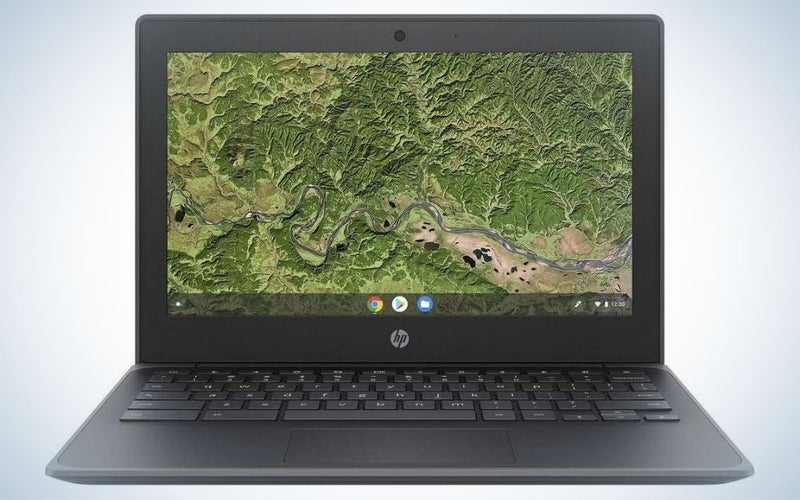We may earn revenue from the products available on this page and participate in affiliate programs. Learn more ›
While notebooks and pens used to top the back-to-school shopping list, now it’s arguably notebook laptops with stylus writing instruments. That’s especially true after the pandemic made remote learning a way of life. But deciding on the best laptop for kids on your shopping list can require a lot of processing. How do you know if one computer will be faster than another? Or if one will be better for watching movies and playing games (not that kids would dare think of doing so during the school day)? This guide will help parents sort through all the different options, whether you’re looking for a Microsoft Surface Go 3 or leaning toward a Google Pixelbook Go. Here’s what you need to know to find the best laptop for kids in your life.
- Best for grade-schoolers: Lenovo Chromebook C340 2-in-1 Convertible Laptop
- Best for high school students: Microsoft Surface Go 3
- Best gaming laptop: Acer Nitro 5
- Best laptop for kids on the go: Google Pixelbook Go
- Best budget: HP Chromebook 11A G8 Education Edition
The best laptops for kids: Reviews & Recommendations
Whether you’re shopping for an elementary student or a young person soon headed off to college, here are the best laptops for kids, depending on their age or interests.
Best for grade-schoolers: Lenovo Chromebook C340 2-in-1 Convertible Laptop
Lenovo
Specs
- Screen Size: 15.6 inches
- Weight: 4.37 pounds
- RAM: 4GB
Pros
- Two-in-one functionality
- Large screen
- Affordable
- All-day battery life
Cons
- Heavier than some models
- Some users report screen freezing
The C340 convertible Chromebook has everything elementary students need when it comes to the best laptop for school. At just over 4 pounds, the 15.6-inch screen should into any backpack. And elementary students should find it just as easy to use thanks to speedy bootup, instant integration into a Google account, 4.2 Bluetooth connectivity, and several ports—including two USB-A and two USB-C ports. The Intel Celeron N40000 processor and 4GB of memory can handily support multiple functions at once—but that’s no excuse for browsing the internet while you’re taking notes! Plus, the Chromebook has 64GB of storage, meaning you can still save some files, even when you’re offline. The HD touchscreen has a resolution of 1920×1080 and the laptop’s battery should last the entire school day. At just under $400, it’s the right price point for a device that’ll be handled daily by a grade schooler.
Best for high school students: Microsoft Surface Go 3
Microsoft
Specs
- Screen Size: 10.5 inches
- Weight: 1.18 pounds
- RAM: 8GB
Pros
- Lightweight
- Provides plenty of storage
- Two-in-one functionality
- 10-hour battery life
Cons
- Small screen
- Some users say it’s slow
High school students have a lot going on. So, they need the best laptop that’ll work just as well for class assignments as it will for after-school multimedia projects. The Microsoft Surface Go 3 is portable at just 1.2 pounds, and it’s plenty powerful, with a sufficiently fast Intel Premium Gold Processor. The 220 PPI resolution on the 10.5-inch touchscreen, supported by the Intel UHD Graphics 615 system, makes for a clear picture. And the 8GB of RAM and 128GB of SSD storage make for a whole bunch of room for those Microsoft 365 files. (Microsoft OneDrive offers additional space in the cloud). Meanwhile, up to 10 hours of battery life means the Microsoft Surface Go 3 will last from morning swim practice through after-school play rehearsal.
Best gaming laptop: Acer Nitro 5
Acer
Specs
- Screen Size: 15.6 inches
- Weight: 5.1 pounds
- RAM: 8GB
Pros
- Can do work and have fun with one laptop
- Features powerful processor
- Large screen
- Backlit keyboard
Cons
- Expensive
- Some users had issue with sound quality
Featuring an 11th Gen Intel Core i7 Processor and up to a GeForce RTX 30 Series graphic processing unit, the Acer Nitro 5 is built for game speed, making it one of the best cheap gaming laptops you can buy. Gamers can decide between full high-definition visuals at up to 144Hz1 or quad high-definition at 165Hz1, and audio comes in loud and clear through dual 2W speakers. Even with all that firepower, this gaming laptop stays cool thanks to speedy fans and quad exhaust. Don’t worry, parents; this is also one of the best laptops for gaming and school, as it’s complete with a Microsoft Windows 10 Home operating system.
Best laptop for kids on the go: Google Pixelbook Go
Specs
- Screen Size: 13.3 inches
- Weight: 2 pounds
- RAM: 8GB
Pros
- Full HD display
- Lightweight
- Long battery life
Cons
- Some users had issues with build quality
- May be difficult to download Chrome
With a responsive 8th-Gen Intel Core Processor and nearly instant bootup that offers immediate access to your Google apps, the Google Pixelbook Go keeps you connected. At just 2 pounds and 13mm thin, and featuring a grippable rubber underside, the Chromebook is made for you to take everywhere. The battery can last up to 12 hours, and you can plug in for just 20 minutes to get two hours of life. Meanwhile, the 13.3-inch touchscreen offers a stunning 4K display, perfect for unwinding with a Netflix show once homework is done. The Google Pixelbook Go is designed to save most of your work on the cloud, but you can also find Go models with up to 256GB of storage.
Best budget: HP Chromebook 11A G8 Education Edition
HP
Specs
- Screen Size: 11.6 inches
- Weight: 4 pounds
- RAM: 4GB
Pros
- Affordable
- Large screen
- Durable
Cons
- Smaller screen
- Less memory
Considering young people are still developing their sense of responsibility when it comes to owning devices, the best laptops for kids may very well be the most affordable laptops. Available for less than $100, this HP Chromebook is certainly inexpensive, but it’s also much more. It features an AMD A4-Series APU processor that’s ready to stream content and access online course material, as well as a clear 11.6-inch HD display. The 4GB of memory is adequate, especially for a Chromebook, but the 32GB of storage means you’ll be doing most of your savings on the cloud. At more than three pounds, the HP Chromebook is bulkier than many of the other best laptops for kids, but it’s also durable—it was tested to survive a splash of water and falling off a desk.
Features to consider when shopping for the best laptops for kids
From processors to pixels, storage space to battery life, there’s much to consider when shopping for the best laptop for kids. Here are some of the most important elements.
Processing power
The processor is the brain of the laptop, meaning it’s central to how well a device functions. If you’re looking for a gaming laptop or you like to take on many tasks at once, a processor with multiple “cores” will be helpful. You can also determine a processor’s speed by looking at its millions of instructions per second (MIPS) count. Intel makes leading processors, but other manufacturers are plenty sufficient. Read user reviews about the speed of a computer, especially when running multiple programs at once, to help determine how well a laptop’s processor actually works in the real world.
Display
Some of the best laptops for kids offer stunningly clear 4K displays. Others, not so much. The resolution of the picture matters most if you plan to use the device to shoot and/or watch the video or handle a lot of graphics-heavy work or photo editing. If you’re strictly business, you can likely save money by buying a laptop with a lower screen resolution. The size of the display is also important because the screen size ultimately determines the laptop’s size. Bigger may be better for viewing, but it also means less portability.
Memory
Many laptops, and Chromebooks in particular, rely heavily on cloud storage over hard drive space. In an increasingly connected world, that model works fine for many people in many places. But if you want to save work and files while offline, you should look for more storage space. For reference, 32GB is on the low end, while more than 250GB is fairly ample, holding roughly 30,000 photos or songs. Note that storage is different from memory. Memory, or random access memory (RAM), is essentially your laptop’s short-term memory. RAM, which, like storage, is also expressed in GBs, tells you how well your computer can handle complex or multiple programs. A device with 8GB should run smoothly, but 4GB may be all you need.
Connectivity
By now, WiFi connectivity is standard on all of the best laptops for kids, but other types of connections are still gaining traction. Or, on the flip side, some are becoming obsolete. Laptops with Bluetooth connectivity will be able to sync to other Bluetooth-enabled devices, such as your phone. Meanwhile, on the soon-to-be-outdated end, an Ethernet port gives you the option of plugging into cabled internet. HDMI and USB-A ports also create options for connecting more—possibly older—devices to your laptop, as many of the best laptops for kids have already done away with all ports except USB-C.
How long can it last?
If you’re looking for the best laptop for school, long battery life is essential. You can certainly find batteries that’ll last from the first bell to the last bell on a single charge, while other devices are equipped with fast charging that provides a power boost of a couple of hours in just a few minutes.
FAQs
Q: What is the best laptop to buy for a 10-year-old?
The best laptop to buy for a 10-year-old is one that is durable, portable, and not too expensive. We chose the Lenovo Chromebook C340 Convertible Laptop for its versatility at an affordable price point. The reasonable Acer Chromebook Spin 311 is another good option for grade schoolers.
Q: Should I get my child a laptop or tablet?
If you’re wondering whether to get your child a laptop or tablet, consider a two-in-one laptop. Such devices give you the option of typing on a keyboard when helpful, or hiding that keyboard (by folding it behind or detaching it completely) when you just want a tablet.
Q: What is the best laptop for kids in college?
The best laptop for kids in college is one that is portable enough to use for notetaking in class, but well-equipped enough to handle a variety of assignments. The Microsoft Surface Go 3 could be a go-to option, much like it is for high school students. A MacBook Air would be another great choice—albeit an expensive one—as a MacBook for college is great for students who want to create detailed reports, videos, and other graphics-heavy content.
Final thoughts on the best laptops for kids
- Best for grade-schoolers: Lenovo Chromebook C340 2-in-1 Convertible Laptop
- Best for high school students: Microsoft Surface Go 3
- Best gaming laptop: Acer Nitro 5
- Best laptop for kids on the go: Google Pixelbook Go
- Best budget: HP Chromebook 11A G8 Education Edition
Back to school comes every year whether the kids, or parents, are ready or not. And after the pandemic-altered school years they endured, they deserve a reason to be a little extra excited this fall. Finding the best laptop for kids in your life could be just the thing. Plus, remote learning during the pandemic made a laptop essential, meaning the device you may have once considered more of a fun toy has now transformed into a critical back-to-school tool. Ultimately, a cheap Chromebook is our top pick, but we’ve given additional options for those who want to splurge.
Why trust us
Popular Science started writing about technology more than 150 years ago. There was no such thing as “gadget writing” when we published our first issue in 1872, but if there was, our mission to demystify the world of innovation for everyday readers means we would have been all over it. Here in the present, PopSci is fully committed to helping readers navigate the increasingly intimidating array of devices on the market right now.
Our writers and editors have combined decades of experience covering and reviewing consumer electronics. We each have our own obsessive specialties—from high-end audio to video games to cameras and beyond—but when we’re reviewing devices outside of our immediate wheelhouses, we do our best to seek out trustworthy voices and opinions to help guide people to the very best recommendations. We know we don’t know everything, but we’re excited to live through the analysis paralysis that internet shopping can spur so readers don’t have to.