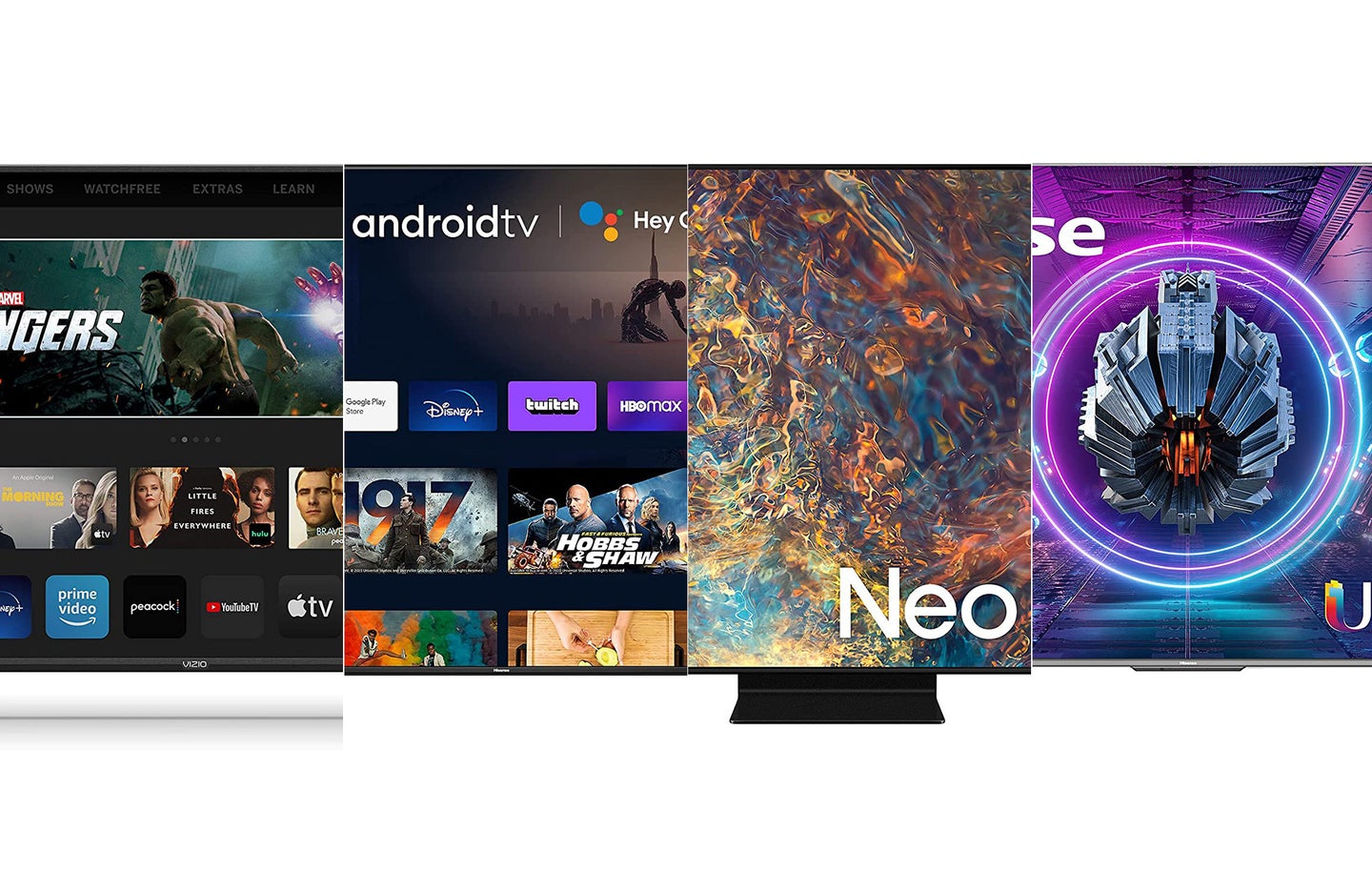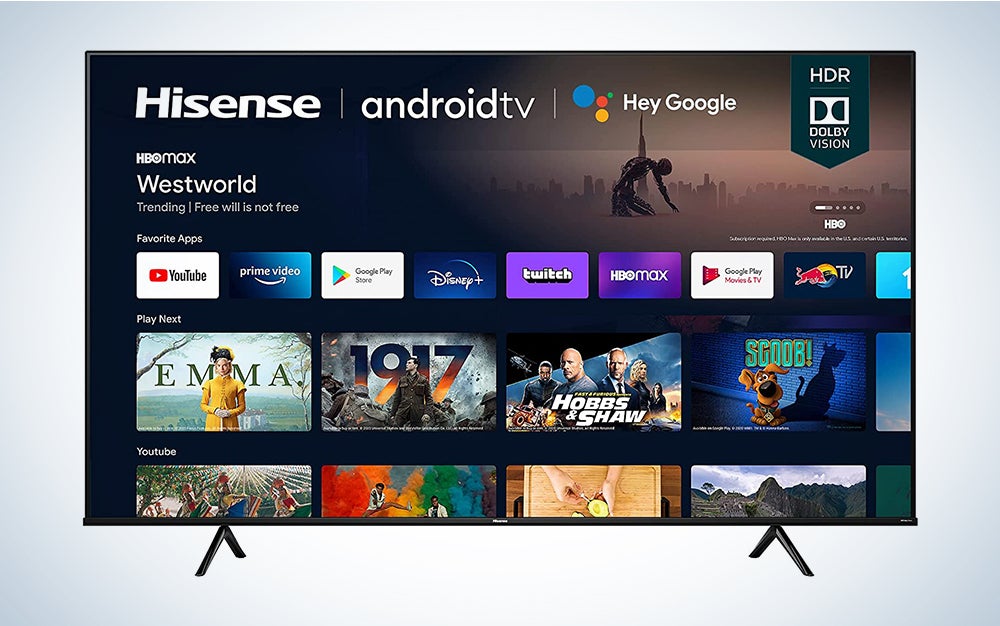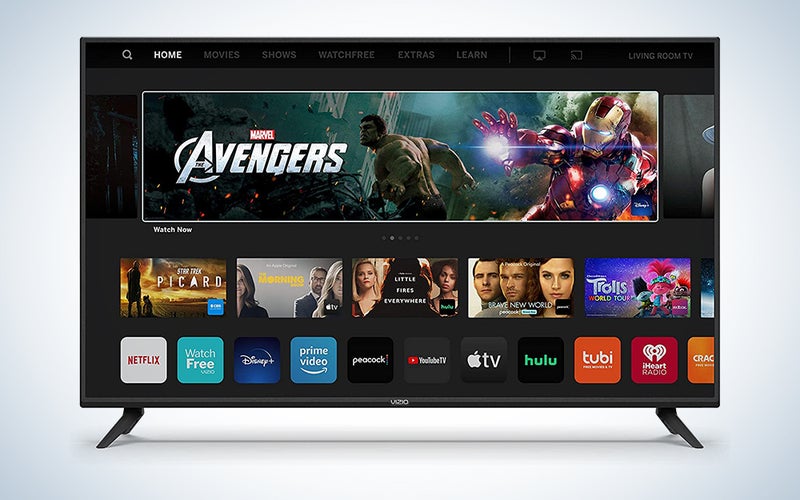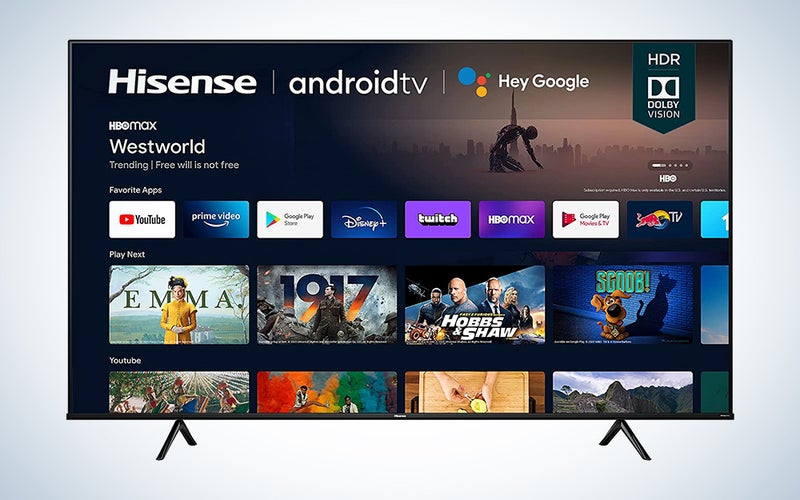We may earn revenue from the products available on this page and participate in affiliate programs. Learn more ›
The era of true 70-inch TVs is coming to an end. While this size was relatively common in the plasma era, it has fallen out of fashion in favor of much more popular 65-inch and 75-inch displays. You’ll typically only find mid-range and value levels at the true 70-inch measurement, which doesn’t make them bad. But, you’ll miss out on the most cutting-edge tech like OLEDs and often QLED. That said, sometimes you need something specific to fit your space. Here are our picks for the best 70-inch TVs, with a few relatively affordable 75-inch options thrown in for potential upgrades if you have the room and the budget.
- Best overall: VIZIO V-Series 4K HDR Smart TV
- Best 75-inch Samsung: Samsung Q90 QLED TV
- Best 75-inch Hisense: Hisense ULED Premium U7G Quantum Dot QLED
- Best for streaming sports: LG UHD 70 Series
- Best budget: Hisense A6G Series LED 4K Android TV
How we chose the best 70-inch TVs
When it comes to TVs that measure exactly 70 inches, there aren’t a ton. So, we started with those that met the criteria exactly and then branched out a little. This 70-inch class is typically where you’ll find big TVs with budget-friendly prices, so we emphasized choices that offer many features with relatively low price tags. We focused our list on the major manufacturers with known reputations for reliability.
To narrow down this list, we relied on years of combined TV knowledge and experience from the writers and editors at Popular Science. This list is a result of personal experience and research, including editorial reviews, user impressions, and pure spec comparisons.
Best 70-inch TVs: Reviews & Recommendations
Of course, you can trot out to a local big-box store and grab the first television on sale. But where’s the fun in that? With the selection and variable features on modern televisions, you may as well take a moment to consider the following options fully.
Best overall: VIZIO V-Series 4K HDR Smart TV
VIZIO
Why it made the cut: The VIZIO V-Series 4K HDR Smart TV is a mid-level entry in a crowded market. Its affordable price and expected-from-a-TV features make it a competent buy for most people.
Specs
- 4K HDR (High Dynamic Range) LED
- 3840 x 2160 Resolution
- Standard Speakers
Pros
- Low input lag for gaming
- Affordable pricing
- Tons of picture options
Cons
- Basic sound
- Limited Smart TV options
The VIZIO V-Series 4K HDR Smart TV is the television that you buy when you don’t want to think too hard about your next TV outside of size. This range of VIZIO TVs comes in a few different sizes, all the same in functionality. It comes out of the box with relatively accurate color but allows for considerable tweaking via the built-in settings if you want to dial it in.
The failings of this TV won’t matter to most buyers. The internal speakers are passable, but you should almost certainly be using a soundbar or some other kind of wireless surround sound system anyway. It has three HDMI ports, so you can plug in all your gaming systems. The low input lag helps smooth out the picture for video games and sports. Plus, it supports the most common HDR standards.
The full-array LED backlight keeps the picture crisp no matter what you watch. If you’re really dedicated to a 70-inch TV, this one will provide a perfectly pleasant experience with just about any content you throw at it.
Best Samsung: Samsung Q90 QLED TV
Samsung
Why it made the cut: The Samsung Q90 QLED TV is one of the best-reviewed televisions in existence. From premium picture quality to a sound output almost unheard of with TVs this thin, Samsung QLEDs will look great mounted on the wall.
Specs
- QLED 4K UHD
- 3840 x 2160 Resolution
- 4 Speakers & subwoofer
Pros
- Amazing sound for a UHD TV
- Sleek design
- Apple TV Exclusive partnership
Cons
- Expensive
- Standard HDMI 2.0 ports
The Samsung Q90 QLED TV is essentially an OLED television, but the Q stands for “Quantum,” referring to Quantum Dot technology that promises higher picture quality. You get what you pay for with this TV. While there is no exact 70-inch version, both the 65-inch and 75-inch should satisfy your craving for crisp, beautiful picture quality.
This TV is a bit different from other large-screen TVs in a few ways. First, Samsung didn’t bother with embedded ports, keeping the profile slim. Rather, all ports and components are in the One Connect Box. That box connects via an “Invisible Connection,” which is just a semi-transparent wire. So instead of a bundle of wires for all your devices hanging from behind the TV, there is one leading to a box in the console.
Second, the sound is more than competent for a modern, flat TV. It’s 1.6 inches thick but somehow packed in four speakers and a subwoofer. You get clean bass and discernible dialogue without plugging in an external soundbar.
The Quantum Dot display results in super sharp images, deep blacks, and non-blinding highlights. It does great with HDR content, and you’ll be hard-pressed to feel you aren’t looking out a very well-lit window. It’s a great all-around option if you don’t mind stepping up to 75 inches or down to 65 inches.
Best for gaming: Hisense ULED Premium U7G Quantum Dot QLED
Hisense
Why it made the cut: The Hisense ULED Premium U7G Quantum Dot QLED TV checks all the boxes when it comes to gaming, including HDMI 2.1 ports and low lag.
Specs
- ULED 4K
- 3840 x 2160 Resolution
- Dolby Atmos + IMAX Enhanced sound
Pros
- Made for gaming
- Affordable
- QLED ULED high image quality
Cons
- Needs more HDMI 2.1 ports
- Passable audio
If you have a next-gen Xbox Series X or PS5 and don’t want to spend too much, this TV is for you. Game Mode Pro offers a change in the software that knows when you are gaming and adjusts motion smoothing on the go. There is also an automatic low latency mode, variable refresh rate, and FreeSync that minimizes input lag, jittering, and broken frames. The 120Hz refresh rate keeps everything looking clear, while the Dolby Atmos sound does a moderate job of delivering the sound. Plus, the HDMI 2.1 ports can move enough data to enable high-res, high-framerate play; you can’t do that with typical HDMI 2.0 ports. (and don’t forget those HDMI cables.)
Additionally, the U7G series comes with Google Assistant baked into the operating system as well as voice controls. Like all voice controls on TVs, they can be a bit unreliable (you’ll be shouting at your remote by the end of the night). But they’re there in a pinch. The sharpness, price, and picture quality adjustments of the Game Mode Pro make the Hisense ULED Premium U7G Quantum Dot QLED TV the best buy for gamers.
Best for streaming sports: LG UHD 70 Series
LG
Why it made the cut: The LG UHD 70 Series isn’t the best 70-inch TV on this list, but it has a few important features that make it optimal for viewing sports content.
Specs
- 4K UHD
- 3840 x 2160 Resolution
- Ultra surround sound
Pros
- Wide viewing angles
- Low input lag
- Good backlighting
Cons
- Weak contrast
- Struggles with HDR
The No. 1 reason the LG UHD 70 Series lands on this list is its wide viewing angle. Paired with a solid backlight, this is a great overall experience for basic content consumption. While it doesn’t do that great with HDR content, it does fantastic with sports content. The wider viewing angles mean that when you have pals over for the big game, you can see the screen clearly no matter where you post up in the living room.
Aside from that, the webOS operating system is competent but not great. LG has struggled with its Roku-like streaming content system in the past, but it makes up for it with Google Assistant, Alexa, and Apple AirPlay compatibility. The low-latency mode for gaming is a nice addition, as this also lends well to sports viewing. Plus, the LG UHD 70 Series is on the lower end of the price spectrum.
Best budget: Hisense A6G Series LED 4K Android TV
Hisense
Why it made the cut: The Hisense A6G Series LED 4K Android TV is a good buy for the price. Not only do you get a smoother-than-usual Android TV experience, but also 70 inches of 4K screen for under $500.
Specs
- 4K HDR LED
- 3840 X 2160 Resolution
- DTS Virtual:X Sound
Pros
- HDMI 2.1 Compatibility
- Dolby Vision HDR
- Voice Control
Cons
- Backlight bleeds, which hurts contrast
For a sub-$500 TV, you really can’t go wrong with the Hisense A6G Series LED 4K Android TV. It packs a ton of features without jacking up the cost. You’ve got 70 inches of upscaled full HD content, the new standard HDR10+ picture quality, premium Dolby Vision HDR, and eARC HDMI output audio. It has a strong quad-core processor putting this TV right on par with other units far outside its price range. You’d be hard-pressed to find a reason why this television is so cheap.
Instead of its own smart TV option or Roku, the A6G Series comes with Android TV baked in (at least in the United States). While Android TV has been known to be slow on some devices, you could always supplement with your own streaming device. It also has Amazon Alexa voice controls built in, with a huge button on the remote if you prefer to still press buttons.
One great thing about this series of televisions from Hisense is it carries strong motion handling. The contrast can be a bit fuzzy at times, but the stability of the motion control balances that out. The Hisense A6G Series LED 4K Android TV is a rarity in its included options at the offered price.
Things to consider while shopping for the best 70-inch TVs
When buying 70-inch TVs, just like any size category, there are a few things to look for. The best 70-inch TVs aren’t just the ones that are on sale or fit snuggly above the fireplace. They are the ones that meet all our technical and personal preferences, including:
Size
It might be obvious when you seek to purchase a 70-inch TV to look for a 70-inch TV, but 70-inch TVs fall in a size class. That is to say that the availability of 70-inch TVs is limited, so you should be open to settling for a 65-inch, or moving up to a 75-inch based on available specs. There are even 77-inch TVs that fit into the 70-inch class. Regardless, if your specific space requirement calls for nothing less or more than 70 exact inches, there are still a few great options to choose from.
Included smart TV options
As a population, we don’t really subscribe to cable anymore. At least not in the traditional sense. Yet, we subscribe to so many streaming services that when we purchase a new TV, a streaming service aggregation app is almost a necessity. That’s why so many new TVs are labeled “smart TVs.” They usually have something like Roku (a streaming app-focused operating system) baked right into the operation. Some smart TVs have pre-loaded apps or their own aggregation service (similar to an app store on mobile). It’s rare a new TV doesn’t have smart options, but there are a few models that are missing this important feature (in which case you’d want something like an Apple TV).
Backlight tech
TVs need light to show you the picture, and different models employ various strategies to create that light. A typical TV relies on LEDs behind the LCD panel to shine through and create an image. QLED TVs rely on a similar tech, but add “Quantum Dots,” which stack on the LEDs to emit light when excited and create a brighter, punchier picture. In an OLED TV, each individual pixel lights up on its own, which means it can turn entire sections of the screen off to create impactful contrast, but they lack overall brightness. Some newer TV models rely on Mini-LED or even Micro-LED for their backlight. Those new offerings create light through a huge array of tiny LEDs that provide the best of both worlds when it comes to brightness and contrast. (For a more in-depth look at these technologies, check out our primer.)
Resolution
You don’t need an 8K TV. At least not yet. At the same time, 1080p TVs typically only exist on the low-end of the spectrum and have mostly aged out of relevance. 4K is the resolution you want at the moment. That typically means a screen with a resolution of 3840 x 2160. Even if you don’t have a current-gen gaming console or watch a lot of Blu-rays, 4K TVs will upscale your content to match its pixel-hungry display.
Refresh rate
TVs need to create a sense of motion on the screen, and they do so by refreshing the image multiple times per second. The more times every second it refreshes, the smoother the on-screen motion looks. Typical TVs refresh 60 times every second, but higher-end TVs offer faster refresh rates up to 120Hz. Some newer high-end models support variable refresh rate technology, which ensures that the displayed picture matches precisely with the source’s output to prevent image tearing and other ill effects. Higher refresh rates come in handy if you play a lot of games or watch a lot of sports where the smooth motion looks natural. If you’re primarily watching TV and movies, however, that extra refresh rate won’t improve your overall experience.
Price
Our 70-inch class TVs can vary in price from $500 on the low-end to $3,000 on the high-end. Your best bet is to search for a sale. Advertising tries to impress upon consumers that certain TVs are suddenly outdated, but that’s all marketing. You can absolutely buy last year’s model for several hundred dollars cheaper than the newest model and feel good about it. The differences are usually in the software and generally not related to the resolution. There might be some additional options to choose from when setting sound and picture quality, but these aren’t always justifications for the latest and greatest. Shop smarter, not harder.
FAQs
Q: Who makes the best 70-inch TV?
The 70-inch display hasn’t really gained much traction with modern TVs, so your options at that exact measurement are somewhat limited. Samsung, however, offers several models, all of which are solid performers. While some have variable levels of picture quality and sound quality, the general consensus is of overall quality. While they tend to be priced a bit more than other brands, Samsung usually makes up for it with additional features like Apple TV partnerships, or its One Connect connectivity option.
Q: Is a 70-inch TV too big?
It’s only too big if you have nowhere to put it. While some of us are still happily rocking a nearly 10-year-old 42-inch TV, most consumers are looking for bigger and better as soon as the Black Friday sales hit. While how far away you should be from the TV is a different discussion, there is no reason you can’t bring the biggest entertainment delivery device possible into your living room. Of course, the more inches, the more dollars you are going to spend. Just make sure you get the right TV for your room.
Q: Is QLED or OLED better?
While QLED TVs use LCD screens, OLED TVs rely on subpixels capable of emitting their own light. That means that the precision when it comes to contrast and black levels is in favor of OLED. However, QLED adds quantum dotting to LED technology, equating to a longer lifespan for the TV screen itself and higher brightness. Really, it comes down to black levels, as that’s the only real discernible visual difference.
Q: What is the best 70-inch TV for sports?
Pertinent to this list, it would be the LG UHD 70 Series. While there are better TVs on the market, the wide viewing angles achieved by the 4K UHD screen can’t be overlooked for the price. The common thinking is that larger is always better, but we’re already talking about 70 inches so you have to think about the details that make certain types of viewing better. Being able to see the TV screen as clearly from the side as from the front is a solid selling point.
Final thoughts on the best 70-inch TVs
- Best overall: VIZIO V-Series 4K HDR Smart TV
- Best 75-inch Samsung: Samsung Q90 QLED TV
- Best 75-inch Hisense: Hisense ULED Premium U7G Quantum Dot QLED
- Best for streaming sports: LG UHD 70 Series
- Best budget: Hisense A6G Series LED 4K Android TV
Buying a 70-inch TV really comes down to the tiny little details and how taken you are with the screen and resolution technologies. QLED, OLED, UHD, and 4K are all good terms to have attached to a new TV. So you’ll want to consider not only how the TV will look in your living room but what you like to watch on it. Do you prefer movie streaming options and voice controls? Do you want to attach external sound systems? Do you prefer gaming or sports? All these factors tie into the buying decision. While options at specifically 70 inches are limited, you can move up or down slightly and expand your search to include the best 65-inch TVs and the best 75-inch TVs.
Why trust us
Popular Science started writing about technology more than 150 years ago. There was no such thing as “gadget writing” when we published our first issue in 1872, but if there was, our mission to demystify the world of innovation for everyday readers means we would have been all over it. Here in the present, PopSci is fully committed to helping readers navigate the increasingly intimidating array of devices on the market right now.
Our writers and editors have combined decades of experience covering and reviewing consumer electronics. We each have our own obsessive specialties—from high-end audio to video games to cameras and beyond—but when we’re reviewing devices outside of our immediate wheelhouses, we do our best to seek out trustworthy voices and opinions to help guide people to the very best recommendations. We know we don’t know everything, but we’re excited to live through the analysis paralysis that internet shopping can spur so readers don’t have to.