GE’s process for resetting smart light bulbs is complicated, but necessary
How many smart home instructional videos does it take to turn on a light bulb?

We may earn revenue from the products available on this page and participate in affiliate programs. Learn more ›
Smart home gadgets have the uncanny ability to take a common task and somehow make it simultaneously simpler and more complicated. Right now, a video demonstrating the process for hard-resetting GE smart lightbulbs is enjoying the dubious honor of internet virality. The video shows the process for resetting the bulbs without having to use the app. It’s a tedious routine that involves turning the light on and off in a very specific pattern, over and over again, that feels more like it should open a secret trap door rather than reset the software on a light bulb.
First things first, it’s a good thing that GE allows users to reset their bulbs using the hardware switch instead of requiring the app. Connectivity isn’t always a given and, if you’ve set up multiple smart lights, you probably know how finicky the process can be when things won’t connect or don’t show up in the appropriate apps. You don’t have to use this light switch method, but you can if you need it.
Most light bulbs also have a similar process that allows you to reset them. For instance, here’s the method for resetting Sylvania’s ZigBee smart lightbulbs, which work with Samsung’s SmartThings platform.
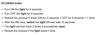
It’s every bit as complicated, but that’s by design. Setting up light bulbs is a pain and accidentally resetting them because you turned the switch on and off a few times—or one of your kids was playing Baby Shark rave party with your lights—would be extremely annoying. Here’s a link to the LIFX reset process.
But what about that video?
The video is fun to pick apart because of the high production value, chipper narrator, and whimsical music that would be right at home scoring a Facebook recipe video for cheeseburger lasagna. The truth, however, is that these reset instructions probably wouldn’t feel all that odd if we still lived in the era of gadget instruction manuals written on paper.
We turn to YouTube for all kinds of information about how to do everyday tasks. That’s one reason manufacturers like GE have been using the video platform to help users perform specific tasks. That way, they don’t have to try to contact customer service or rely on third-party content creators to make explanatory videos that may not recommend the company’s preferred methods.
Check out the YouTube for a company like Vizio and you’ll find a whole arsenal of videos about how to connect their TVs to the internet, re-pair a remote, or set up your display. They’re not there for your entertainment, but rather for when you go searching for how to do something with a Vizio product. The production value is high because that’s what people expect.
This information used to live in a paper manual that came with the gadget—I have camera manuals thicker than any novel I read in high school that the company expected you to at least skim before you could effectively use the product. Obviously, an advanced camera has a much different use case than a light bulb for the average person, but instructions are only going to get fancier in the future.
AssembleAR from Adam Pickard on Vimeo.
But even if things are complicated in the real world, hopefully the medium of the explanation can help. A concept video recently demonstrated the possibly for Ikea products to come with augmented reality instructions. They would let you rotate pieces in AR before you assemble them and easily identify screws that may look frustratingly similar to one another if you’re trying to compare them to flimsy paper instructions.
Does this lightbulb resetting process look ridiculous when you’re watching someone do it on YouTube for no reason? Yeah, and GE says that it’s working on simplifying the process. It could certainly do so by making the instructions the same across every product in the line or shortening it a bit. But the reset function is necessary and useful and almost certainly won’t happen by accident. And if you buy the product, you’re not going to need to do this often, if ever. But, if you’re really, truly put off of smart light bulbs by this video, you could just use the switch. like you did before.
