Fix your boring Android background with live wallpapers
Don't settle for the same plain backdrops as everyone else.

Both Android phones and iPhones can display dynamic wallpapers that change over time, but Android backgrounds offer much more flexibility. You can show short, looping videos (like those bundled with Pixel phones) and even information widgets that run behind your apps and home screens.
Those widgets can show a variety of useful data that you might want to keep an eye on: your current daily fitness stats, for example, or how many times you’ve unlocked your phone since you woke up. The live wallpaper picks we’ve selected below will give you a good idea of what’s possible.
To change your wallpaper on Android, open Settings, then pick Display, Styles and wallpapers, and Wallpaper. Then, look for the Live wallpapers heading. If you’re not using stock Android, the process and menu names might vary slightly, but the option shouldn’t be too difficult to find.
WellPaper

The free WellPaper is developed by OnePlus, but isn’t just for OnePlus phones—any Android handset can run it. It’s called WellPaper because it looks out for your wellbeing, turning the wallpaper on your device into an ever-changing backdrop that tells you how often you’re accessing your phone and what you’re doing when you do.
You get a choice of three wallpaper designs, which each take a different approach to showing your app usage in five categories: lifestyle and communication, entertainment, gaming, information and business, and tools. You can pick from a tiled block pattern, a soft glow, or a series of rings to map everything out.
Activity Bubbles

Activity Bubbles, which Google offers for free, has a similar aim to WellPaper: it displays your phone usage. In this case, the design is a series of bubbles that grow in size and number as you spend more time on your handset.
Every time you unlock your phone, a new bubble appears and grows in size until you put your phone down again. It gives you an at-a-glance look at just how much time you’re staring at a mobile screen, though the bubbles do reset each day.
Oajoo Device Info

If you’ve ever wondered what’s happening on your device, then the free Oajoo Device Info live wallpaper can tell you. It replaces your phone backdrop with a packed dashboard of data, covering everything from how much RAM you’re using to what the current battery level is.
[Related: Battery charging tips to keep your devices healthy]
You get a variety of options for customizing the colors and the text of the wallpaper, though the categories of information shown on screen are fixed. There’s also an on-screen compass included with the wallpaper, which can come in handy.
Cartogram

You’ll have to pay $2.50 for the Cartogram live wallpaper, but we reckon it’s worth the investment: It enables you to create detailed map backgrounds for your Android phone and customize them with colors and styles to suit your tastes. Even better, you’ve got an almost unlimited number of options to play around with.
What makes it particularly useful for our list is that the map background can change as your location does, giving you a quick and convenient overview of whatever place you happen to be at the time—perfect for the frequent traveler.
Weather Live Wallpaper
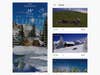
Most of us like to know the weather forecast, and Weather Live Wallpaper puts it right on your Android device’s background. With this installed, you’ll be able to change photo backgrounds for free, but you’ll need to spring for a $5 upgrade to have the weather dynamically change on your image of choice.
[Related: The best weather apps you can put on your phone]
The backdrop picture then reflects the weather and time of day at your current location, together with some tasteful animations (such as moving clouds and leaves blowing in the breeze). With this wallpaper set, you’ll only need a quick glance at your phone to know what the weather will do for the next few hours.
Material Islands

The Material Islands live wallpapers give you a choice of beautifully rendered backdrops that change based on the time of day and automatically adjust to show the current weather conditions—that last feature requires a $5.49 upgrade, but you can browse through the wallpaper images (and use the time of day feature) for free.
Your background choices include well-known landmarks such as Stonehenge or the pyramids of Giza, as well as more general scenes such as forests and desert islands. If you prefer, you can even have the app change your wallpaper every day for you, switching to a random pick each time.
