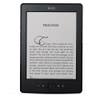We may earn revenue from the products available on this page and participate in affiliate programs. Learn more ›
So, you’re heading off to college, eh? Well, congratulations on spending, on average, somewhere in the neighborhood of $30,000 a year! And when you’re dropping that much cash, you might as well get the right gear to help you make the most of your higher education.
This guide is mostly basics; for incoming students who have special needs (like, say, graphic designers, or hardcore gamers, or musicians), you’ll need different equipment. But you already know if you’ll need specialized stuff, so this guide is for those who don’t have special needs. If you’re not a photographer, we’ve got a good camera recommendation to get you started. If you’re not a gamer, we’ve got the laptop that’ll be the best for most people. And everything is recommended with an eye on price: we won’t recommend something that’s the best if there’s something that’s also great and half the price. You’re not a millionaire, after all; chances are you’re going to be broke for the next few years.
Also, drink lots of water.
Laptop: Apple MacBook Air
Get a MacBook Air. It’s priced well, it’s beautifully designed, it’s fast and powerful, it’s got stellar battery life, it’s tiny enough to haul around to classes, and Apple offers stellar customer service at its many Apple retail stores. There’s very little it can’t do, and if you’ve got some kind of special need–like, say, super high-end video editing, or competitive gaming, or certain programs you need–you already know it, so ignore this and get whichever machine suits your needs. But that’s hardly anyone, really, and the MacBook Air can tackle pretty much anything you throw at it. And Apple gives nice little discounts for students. Our friend Kyle Wagner over at Gizmodo, an excellent gear reviewer, likes the Acer Aspire S7 for a Windows 8 laptop. It’s a MacBook-Air-style machine, meaning very small and light, with a solid-state drive rather than a hard drive. But Windows 8 is still in its early stages and has had a mixed reception, and besides, the Aspire S7 is a few hundred dollars more than the tried-and-true MacBook Air. As far as specific model, there are a couple things to keep in mind. The 11-inch is tremendously portable, and actually plenty big enough for regular computing. But if you’re planning on playing games, watching movies (like, if you’re not heading to college with a TV in tow), or doing a lot of photo work, it might make sense to opt for the 13-incher. Buy: Apple MacBook Air (starting at $1,000)
Phone: Apple iPhone 5 or Motorola Moto X or HTC One
Honestly, it’s 2013, so you almost certainly already have a smartphone. And probably whatever you have is fine! But if you want to upgrade, the choices are pretty easy. You can opt for whatever the current iOS device is–right now, the iPhone 5, but rumors strongly suggest we’ll have a new one on September 10th, so you might want to wait–or you can go for one of the high-end Android phones. The best Android phones are the HTC One and the Motorola Moto X. They are both very good phones, and the differences between them are mostly inconsequential. The HTC phone is physically bigger, but thinner and with a more distinctive design. The Moto X is unassuming, but well-sized, and available in lots of colors and on every network. Go to a store and try ’em out and see which one you like better. Buy: Apple iPhone 5, Motorola Moto X, HTC One
Ebook Reader: The Cheap Kindle
So, every other guide is going to recommend the Kindle Paperwhite, because it’s the flagship Kindle and it has a touchscreen and a light. But I disagree! I recommend the cheapest possible Kindle. It costs $70, compared to the Paperwhite’s $120, and that 50 bucks could go to beer, because ha ha ha college. Or, like, tuition or rent or food or something. Also, touchscreens are not ideal for reading, compared to traditional page-turning buttons. The front-light, well, the light is nice, but you can use a lamp, and I have a Paperwhite and I’ve never once wanted to use it in a pitch-black room. The cheapest Kindle can do pretty much everything the Paperwhite can do, but it’s nearly half the price and I also find it more pleasant for straight-up reading. Go cheap! Don’t buy the Barnes & Noble Nook; I actually prefer the Nook hardware to Amazon’s, because it has buttons, but it looks like the Nook won’t be around much longer–and in this game, the stability of the platform is everything. Get a Kindle. Buy: Amazon Kindle ($69)
Camera: Sony NEX-3N
Recommending a universal camera is impossible; every photographer has different needs. That said, if you’re looking at a general gift guide like this one, we can make some assumptions: that you’re is not a super-experienced photographer (because otherwise you’d have very strong opinions and probably own all necessary gear already) and that you already have a phone. So! No need for a point-and-shoot; modern smartphones are perfectly up to the task of quick shots. For learning about photography and getting some killer photos in the process, I (with the help of PopPhoto.com editor Stan Horaczek) recommend the Sony NEX-3N, a mirrorless camera that is very capable and crazy cheap. The NEX-3N has interchangeable lenses, compatible with a rapidly growing suite of Sony NEX lenses, and its image quality was rated “High” in Popular Photography’s brutally difficult tests. It’s small and attractive, it takes great shots, and it’s affordable. DSLRs are amazing pieces of kit, but given the quality, ease of use, and portable size of all the new alternatives like the NEX-3N, DSLRs are increasingly only for experts. That’s not to say “don’t buy one,” it’s just to say that if you want great pictures and don’t necessarily plan on becoming a lens-hoarding photog, mirrorless is probably a better option. Buy: Sony NEX-3N ($400, with kit lens)
Music: Jawbone Big Jambox
We’re gonna go ahead and assume you like music, because teens like music, because they are humans, mostly, and humans like music. So this is an excellent item to ask a relative or friend for: a Big Jambox. The Big Jambox is the jumbo-sized version of the speaker that really kickstarted the whole wireless speaker trend, the Jambox. The Big one is small enough to fit in a backpack, but the sound is really extraordinary: bright and loud, with thumping bass and crystal-clear highs. We’ve never heard such big sound come from such a small box; it’s easily powerful enough for a dorm room dance party. Plus, it’s battery-powered and pairs wirelessly with everything from smartphones to tablets to laptops. It’s powerful and attractive enough that you’ll keep it with you; it’s plenty strong enough to serve as speakers in your first apartment, too, so you won’t have to throw anything away when you leave the dorm. Buy: Jawbone Big Jambox ($250)
Headphones: Klipsch Image S4
Earbuds are our favorite way to listen to music on the go; they’re tiny and portable, they (often) provide nice noise isolation, and they’re cheaper because the components are smaller. But the earbuds that come with smartphones are pretty lousy. My favorite pair of earbuds is the Klipsch Image S4. They’re super light and comfortable, they’ve got a slight but not overdone emphasis on bass (which is great while moving around), and best of all, they only cost 70 bucks, so if you lose them it’s not the end of the world. The alternatives: Shure’s SE215s are great, but I find them a big heavy, so they fall out if you move around. Etymotics are crystal clear but too light on the bass for me. The Wirecutter recommends these Velodynes, but I’ve heard first-hand that they have some reliability problems down the road. I have lots of expensive earbuds and headphones lying around (bragging, sorry), and I use the Klipsches more than any other. They’re great. Buy: Klipsch Image S4 ($70)
Battery: Satechi External
External battery packs are essential for getting you through the day while running down your phone or tablet; I carry one around at all times and it’s saved my phone more times than I can count. The big brand in the space is Mophie, which are great, but because they’re the big brand in the space, they charge a lot more for their stuff than other companies do–and let’s be honest, these chargers are all pretty much the same. The Wirecutter recommends this Satechi charger; it’s got 10,000 mAh of power, enough to charge a phone about five times over, and it’s small enough to fit into a pocket. It also has two USB ports for charging, which is great–you can charge up two gadgets at once. Note: this little friend will not charge your laptop. But none of these battery packs will, either, and this one seems great for smaller items. Buy: Satechi External Battery Pack ($58)
Bike: An Old Beater And A Kryptonite Lock
No matter whether you go to school in a city or a suburban/rural campus, a bike is the perfect way to get from home to school, in between classes, or wherever else you need to go. It would be easy to recommend an expensive new bike, like this beautiful Civia Twin Cities, but it costs $800, and, let’s be honest, that’s more than you need to spend in this very broke time in your life. Instead, hit up Craigslist, flea markets, and your college’s classifieds section for a nice used bike. The best option is an older road bike, preferably from the 1980s. These bikes will have a solid steel frame, easily and cheaply replaceable parts, and will be both light and sturdy enough to get you around. Don’t spend more than $200. Keep an eye out for Schwinn Paramounts, Trek 400-series, older Specialized bikes, or older Japanese road bikes like Miyatas and Fujis. Many Italian brands are great, too–Pinarello and Bianchi come to mind. Supplement that with a nice lock. The standard is a Kryptonite Evolution Series 4–tough enough to hold up to most robbery attempts, rubber-covered so as not to scratch up your nice 30-year-old paint job, and lighter than some of the alternatives. Buy: Kryptonite Evolution Series 4 ($58)
Bag: Herschel Heritage Backpack
Backpack is the way to go, over messenger bag or other one-strap designs. They hold more, they distribute weight better, and they’re more stable while in an upright–i.e. walking–position. Herschel has been making simple, stylish bags for decades. They’re sturdy, fairly-priced, great-looking, and just the right size to hold a laptop, a few textbooks, chargers, and whatever else you need. The Heritage line is the classic, available in lots of colors. Buy: Herschel Heritage Backpack ($55-85, $80 as pictured)
Note-Taking App: Simplenote + Notational Velocity
Now we get into the software part of the list, which is at least as important as the hardware. For taking notes, I recommend Simplenote, which syncs all your notes, is available on any platform you can name (and from the web), offers a clean and simple interface, and, most importantly, is free. Evernote is more popular, but I find it too busy; it’s a more elaborate interface, which can be slow on some devices, and it has too many extra features. You don’t need to organize your photos or plan vacations or integrate alarms or maps or whatever; you’re just in class, and you want to write down what the prof says. Simplenote does that perfectly. There are official Simplenote apps for all major platforms, but I use Notational Velocity (free). The Notational Velocity site makes it seem sort of nerdly and complicated, but it’s not at all. It’s basically like what you wish Mac OS X’s built-in TextEdit app was: a small box where you write things, and then it saves them so you can search through them later or access them from anywhere. It’s great. Buy: Simplenote (free)
Word Processing And More: Google Drive
Google Drive is the new name for Google…Things. It now includes Google Docs, spreadsheets, presentations, cloud storage, file sharing, and lots of other things. This is where you should write your papers. Why? Because it’s free, it’ll work on any device, it’ll open pretty much any document, it’ll save automatically, and you’ll never lose a paper again. The downside is that you’ll lose the classic roundabout excuse stories that involve emailing papers to yourself. But we’re sure you can come up with some other excuse. Buy: Google Drive (free)
Chatting: GroupMe
GroupMe is a great chat app, if you’re chatting with multiple people. It works over your data connection on your phone, so no text message charges, and lets you send text messages, pictures, videos, links, and locations. It’s absolutely perfect for groups of friends or group projects–easy to update with where you are and what you’re doing. Available on iOS and Android. Buy: GroupMe (free)
Textbook Rentals: Chegg
Chegg is a great service, available on the web or on apps for smartphones, that lets you search for textbooks and homework help. The best idea is textbook rentals: books often don’t change year to year, and for lots of classes, you’ll have no need for the textbook after the class ends. Why not rent it for a semester and then return it rather than pay $150 for a book you’ll never open again? Buy: Chegg (free)